Loading
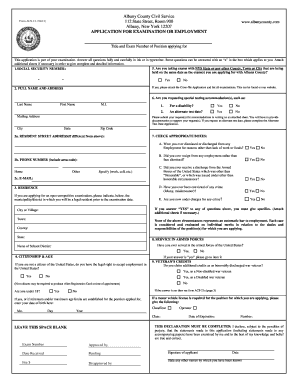
Get Ny Acs-21 2012
How it works
-
Open form follow the instructions
-
Easily sign the form with your finger
-
Send filled & signed form or save
How to fill out the NY ACS-21 online
Filling out the NY ACS-21 application is an important step in your journey toward employment with Albany County. This guide aims to provide clear and comprehensive instructions to help you complete the form accurately and efficiently.
Follow the steps to fill out your application for examination or employment with confidence.
- Press the 'Get Form' button to access the application. This will allow you to open the form in a suitable editing format.
- Begin by entering your social security number in the designated field; this is essential for processing your application.
- Fill in your full name and address, including your last name, first name, and middle initial. Ensure that your mailing address is complete, including city, state, and zip code.
- If your residential street address differs from the mailing address, provide that information in section 2a. Additionally, include your phone number and email address in sections 2b and 2c, respectively.
- Move on to citizenship and age questions. Confirm whether you are a U.S. citizen or have the legal right to work in the country. If under 18, refer to form ACS-21a for additional guidance.
- Section 5 requires you to indicate if you are taking exams with New York State or any other location on the same date as Albany County's exams. If so, attach the required Cross-file Application.
- Answer questions regarding your employment history, criminal record, and military service. Be sure to include specifics for any affirmative responses.
- In the education section, provide details about your high school and any higher education institutions attended, including degree information and attendance dates. Indicate if you are submitting transcripts.
- Describe your employment experience accurately, listing jobs in chronological order. Include the length of employment, earnings, title, supervisor details, and reasons for leaving.
- Conclude the application by reviewing all sections for accuracy. Once everything is filled in, you can save your changes, download a copy, print the application, or share it as needed.
Complete your application for examination or employment online today for a smoother submission process.
Get form
Experience a faster way to fill out and sign forms on the web. Access the most extensive library of templates available.
Obtaining a Certificate of Authority in New York generally takes about 2 to 4 weeks, depending on various factors, including the accuracy of your application. It is crucial to submit all required information upfront to avoid delays. This certificate is often linked with the NY ACS-21 for businesses, so timely application is beneficial.
Get This Form Now!
Use professional pre-built templates to fill in and sign documents online faster. Get access to thousands of forms.
Industry-leading security and compliance
US Legal Forms protects your data by complying with industry-specific security standards.
-
In businnes since 199725+ years providing professional legal documents.
-
Accredited businessGuarantees that a business meets BBB accreditation standards in the US and Canada.
-
Secured by BraintreeValidated Level 1 PCI DSS compliant payment gateway that accepts most major credit and debit card brands from across the globe.


