Loading
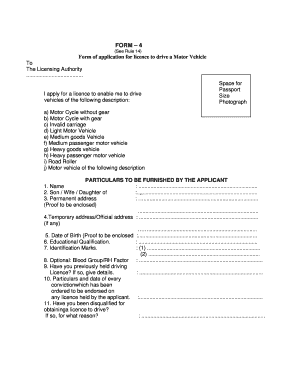
Get Form 4 See Rule 14 How To Fill
How it works
-
Open form follow the instructions
-
Easily sign the form with your finger
-
Send filled & signed form or save
How to fill out the Form 4 See Rule 14 How To Fill online
Filling out the Form 4 See Rule 14 is essential for obtaining a driving license. This guide provides clear, step-by-step instructions to help users complete the form accurately and confidently, ensuring a smooth application process.
Follow the steps to complete the Form 4 See Rule 14 online.
- Click the ‘Get Form’ button to obtain the form and open it in your online editor.
- Review the purpose of the form, which is to apply for a license to drive various types of motor vehicles.
- Fill in the section indicating the type of vehicle you wish to drive, selecting from options such as motor cycle without gear, light motor vehicle, or heavy goods vehicle.
- Provide your personal particulars, starting with your full name, followed by your relationship as son, daughter, or partner of another individual.
- Enter your permanent address, ensuring to attach proof alongside the form.
- If applicable, enter your temporary or official address.
- Input your date of birth, along with the necessary proof.
- List your educational qualifications.
- Note any identifying marks you may have.
- Optionally, provide your blood group and RH factor.
- Answer whether you have previously held a driving license and provide relevant details.
- Disclose any convictions for driving offenses that may be recorded.
- Indicate if you have ever been disqualified from obtaining a license and explain the reasons.
- Confirm if you have taken a driving test, specifying details such as the date, testing authority, and results.
- Attach three passport-sized photographs unless a laminated card is being used.
- Include the learner’s license number and issue date, along with the issuing authority.
- Attach a driving certificate if you possess one, including its details.
- Mention if you submitted parental or guardian consent during your learner's license application.
- Indicate if you are including a medical fitness certificate.
- If applicable, note any exemptions from medical tests or preliminary tests as per the specified rules.
- State the fee paid for the application.
- Review all the information for accuracy before signing and dating the application.
- Upon completion, save your changes and choose to download, print, or share the form as necessary.
Complete your application for the driving license online now.
Transferring these NFA items requires a special tax to be paid to the federal government, and then for an application (the Form 4) to be approved by the ATF. You'll need to provide your name, address, and other personal information, as well as pass a background check.
Industry-leading security and compliance
US Legal Forms protects your data by complying with industry-specific security standards.
-
In businnes since 199725+ years providing professional legal documents.
-
Accredited businessGuarantees that a business meets BBB accreditation standards in the US and Canada.
-
Secured by BraintreeValidated Level 1 PCI DSS compliant payment gateway that accepts most major credit and debit card brands from across the globe.


