Loading
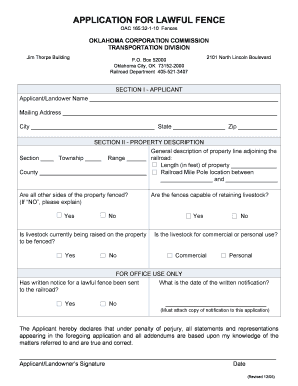
Get Applicant Applicant/landower Name - Oklahoma Corporation ...
How it works
-
Open form follow the instructions
-
Easily sign the form with your finger
-
Send filled & signed form or save
How to fill out the APPLICANT Applicant/Landower Name - Oklahoma Corporation online
Filling out the APPLICANT Applicant/Landower Name form in Oklahoma is straightforward and can be done conveniently online. This guide will provide clear, step-by-step instructions to help you complete the form accurately.
Follow the steps to complete the application form effectively.
- Click ‘Get Form’ button to obtain the form and open it in the editor.
- Begin with SECTION I - APPLICANT. In the 'Applicant/Landowner Name' field, enter the legal name of the applicant or landowner. Follow this with the mailing address, ensuring to include the city, state, and zip code.
- Proceed to provide the physical address if it differs from the mailing address, including the relevant city, state, and zip code.
- Move on to SECTION II - PROPERTY DESCRIPTION. Here, describe the property that is adjoining the railroad. Enter the relevant city, state, and zip code, and fill in the section, township, and range information.
- Indicate the length of the property line in feet and provide your contact phone number and fax number, if applicable. Include the county where the property is located.
- Specify the railroad mile pole location between the designated points and indicate whether all other sides of the property are fenced. If 'NO', provide a brief explanation.
- Answer whether livestock is currently being raised on the property. If yes, confirm if the fences are capable of retaining livestock and identify whether the livestock is for commercial or personal use.
- Note that there is an 'OFFICE USE ONLY' section that requires a check if written notice for a lawful fence has been sent to the railroad. If yes, include the date of that written notification.
- Finally, ensure that all statements in the application are accurate. Sign and date the form in the designated applicant/landowner signature field.
- Once you have completed the form, you can save changes, download, print, or share the completed form as needed.
Complete your application online today to ensure a smooth submission process.
Industry-leading security and compliance
US Legal Forms protects your data by complying with industry-specific security standards.
-
In businnes since 199725+ years providing professional legal documents.
-
Accredited businessGuarantees that a business meets BBB accreditation standards in the US and Canada.
-
Secured by BraintreeValidated Level 1 PCI DSS compliant payment gateway that accepts most major credit and debit card brands from across the globe.


