Loading
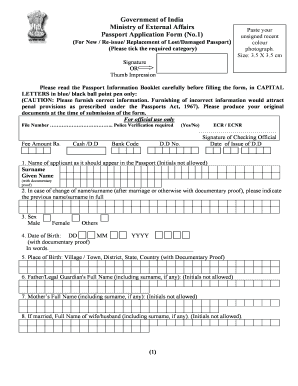
Get Government Of India Ministry Of External Affairs Passport Application Form (no
How it works
-
Open form follow the instructions
-
Easily sign the form with your finger
-
Send filled & signed form or save
How to fill out the Government Of India Ministry Of External Affairs Passport Application Form (No online
Filling out the Government Of India Ministry Of External Affairs Passport Application Form can be a straightforward process if you understand each section and field. This guide will provide clear, step-by-step instructions to assist you in completing the form accurately and efficiently.
Follow the steps to complete the passport application form effectively.
- Click ‘Get Form’ button to obtain the form and open it in the editor.
- Begin by pasting your unsigned recent color photograph in the designated area. The photograph should be 3.5 x 3.5 cm in size.
- Fill in your name as it should appear in the passport, ensuring that initials are not included. Document proof is required for verification.
- If applicable, provide the previous name or surname if it changed after marriage or otherwise, along with documentary proof.
- Indicate your sex by selecting the appropriate option: Male, Female, or Others.
- Enter your date of birth in the format DD/MM/YYYY, with documentary proof attached.
- Provide your place of birth, including the village/town, district, state, and country, supported by documentary proof.
- Fill in the full names of your father and mother, including surnames without initials.
- If married, state the full name of your spouse, again including the surname and avoiding initials.
- Provide your current residential address, including contact details such as telephone and mobile numbers.
- If you have resided at the current address for less than one year, detail the previous residences utilized during the last year.
- Complete your permanent address, or indicate if it is the same as the current address.
- List details of any currently held ordinary, diplomatic, or official passports.
- Answer any questions regarding previous passports, including lost or damaged documents, with relevant explanations.
- Complete the section on additional details such as educational qualifications and any distinguishing marks.
- Indicate your employment status with respective government organizations, if applicable, and provide the necessary certificates.
- Respond to questions regarding citizenship status and any previous citizenships held.
- Detail information necessary for the event of an unforeseen circumstance, such as an accident or death.
- Complete the self-declaration section, ensuring you provide your signature or thumb impression as required.
- Gather and attach the required documents as specified in the enclosures list before finalizing the form.
- Once all fields are filled in correctly, save any changes, and prepare to download, print, or share the completed application.
Complete your passport application today by following these steps and ensuring all information is accurate.
You can print the PDF version of the DS-82 form online from the .travel.state.gov website or you can simply click on this link for the passport renewing form to open.
Industry-leading security and compliance
US Legal Forms protects your data by complying with industry-specific security standards.
-
In businnes since 199725+ years providing professional legal documents.
-
Accredited businessGuarantees that a business meets BBB accreditation standards in the US and Canada.
-
Secured by BraintreeValidated Level 1 PCI DSS compliant payment gateway that accepts most major credit and debit card brands from across the globe.


