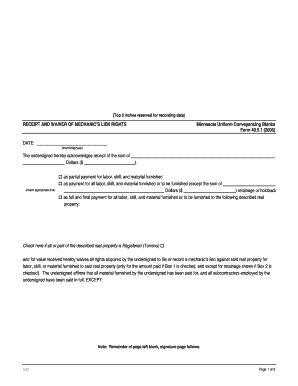
Get Mn Ucb 40.5.1 2006
How it works
-
Open form follow the instructions
-
Easily sign the form with your finger
-
Send filled & signed form or save
How to fill out the MN UCB 40.5.1 online
The MN UCB 40.5.1 form is essential for acknowledging receipt of payments and waiving mechanic’s lien rights in Minnesota. This guide provides clear, step-by-step instructions to help you complete the form accurately and efficiently online.
Follow the steps to fill out the MN UCB 40.5.1 form online.
- Press the ‘Get Form’ button to access the MN UCB 40.5.1 document in your preferred editor.
- Enter the date on which the form is being completed in the format of month/day/year.
- In the next field, fill in the amount received in dollars in the appropriate box, indicating the sum received as a partial or full payment for labor and materials supplied.
- Check the appropriate box to indicate whether you are providing retainage or holdback. If applicable, specify the retainage amount in dollars.
- Describe the real property related to the services provided. Ensure the description is clear and follows any specific guidelines provided for this field.
- If applicable, indicate whether any part of the described property is Registered (Torrens) by checking the corresponding box.
- Affirm that all materials and labor have been compensated. If there are exceptions, list the details of any unpaid subcontractors or materials in the specified section.
- Proceed to the signature section, where the undersigned will print their name, provide the signature, and specify their type of authority.
- Once all fields are completed, review the document for accuracy. You can then save your changes, download, print, or share the completed form as needed.
Complete your MN UCB 40.5.1 form online today and ensure your documentation is accurate and prepared!
Get form
Related links form
In Minnesota, you typically have 120 days to file a mechanic's lien from the last date when you provided labor or materials, in accordance with the MN UCB 40.5.1 regulations. Timeliness is crucial to ensuring your rights are protected and your claims are enforceable. Missing the deadline can result in losing your ability to claim payment. For further assistance and resources on filing liens, check out uslegalforms.
Get This Form Now!
Industry-leading security and compliance
-
In businnes since 199725+ years providing professional legal documents.
-
Accredited businessGuarantees that a business meets BBB accreditation standards in the US and Canada.
-
Secured by BraintreeValidated Level 1 PCI DSS compliant payment gateway that accepts most major credit and debit card brands from across the globe.


