Loading
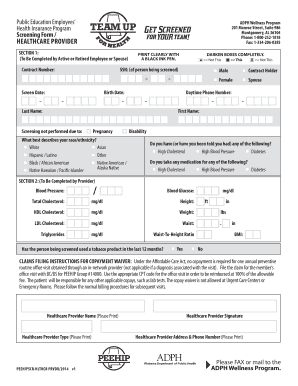
Get 8557 Rsa Peehip Screen Form Rev2 -
How it works
-
Open form follow the instructions
-
Easily sign the form with your finger
-
Send filled & signed form or save
How to fill out the 8557 RSA PEEHIP Screen Form REV2 - online
Filling out the 8557 RSA PEEHIP Screen Form REV2 online is a straightforward process that helps ensure proper documentation for the Public Education Employees' Health Insurance Program. This guide will walk you through each section of the form to assist you in completing it accurately and efficiently.
Follow the steps to fill out the 8557 RSA PEEHIP Screen Form REV2 online:
- Click the ‘Get Form’ button to access the form and open it in the editor. Ensure that you have a stable internet connection to facilitate a smooth filling experience.
- Begin by completing Section 1, which is to be filled out by the active or retired employee or spouse. Clearly print your contract number in the designated space.
- Enter the Social Security Number (SSN) of the person being screened and the screening date using black ink.
- Indicate the birth date of the person being screened, selecting either 'Male' or 'Female' for gender designation, based on their identification.
- Provide a daytime phone number for contact purposes, ensuring that it is up to date.
- In the section for last name and first name, print clearly to avoid any confusion in identification.
- If applicable, tick the box indicating if the screening was not performed due to pregnancy, and select the appropriate race/ethnicity from the provided options.
- Respond to the health history questions regarding high cholesterol, high blood pressure, and diabetes by indicating yes or no as applicable.
- Submit any medications you may be taking related to the identified health issues, providing specific details as prompted.
- Once Section 1 is completed, proceed to Section 2 to be filled out by the healthcare provider, which includes various health measurements such as blood pressure, height, and weight.
- Conclude by signing Section 2 after ensuring all provider fields have been filled out, including the provider's name, type, and contact information.
- Once the form is completed, you can save your changes, download the document, print it, or share it as necessary.
Complete your forms online now to ensure a seamless submission process.
Industry-leading security and compliance
US Legal Forms protects your data by complying with industry-specific security standards.
-
In businnes since 199725+ years providing professional legal documents.
-
Accredited businessGuarantees that a business meets BBB accreditation standards in the US and Canada.
-
Secured by BraintreeValidated Level 1 PCI DSS compliant payment gateway that accepts most major credit and debit card brands from across the globe.


