Loading
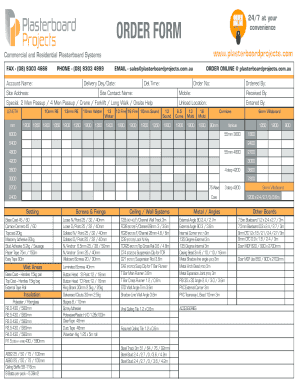
Get Order Form Convenience - Bhostingb Btoolkitb - Plastro Customers Hosting-toolkit
How it works
-
Open form follow the instructions
-
Easily sign the form with your finger
-
Send filled & signed form or save
How to fill out the ORDER FORM Convenience - BHostingb BToolkitb - Plastro Customers Hosting-toolkit online
This guide provides clear and detailed instructions on how to efficiently fill out the ORDER FORM for the Convenience - BHostingb BToolkitb designed for Plastro customers. By following these steps, you can ensure that your order is submitted accurately and promptly.
Follow the steps to complete your order form online.
- Click the ‘Get Form’ button to obtain the form and open it in the necessary interface. This will allow you to access the ORDER FORM conveniently and start entering your information.
- Begin filling out the form by entering the 'Account Name' in the designated field. Ensure that the name associated with your account is correctly input to avoid any processing delays.
- Provide your 'Email' address to ensure that communications regarding your order confirmations and updates are directed to you. Double-check for correctness.
- Specify the 'Delivery Day/Date' you prefer for your order delivery. It's crucial to confirm that this date works for you, as it will influence the delivery arrangements.
- Enter the 'Site Address' where the goods are to be delivered. This address must be complete and accurate to ensure timely delivery.
- Note the 'Delivery Time' you prefer for the order to arrive. Providing a specific time will help coordinate the delivery logistics.
- Fill in the 'Order No' if applicable. This field is where you can reference a specific order number for identification purposes.
- Provide the 'Site Contact Name' whose details will help in communicating with the delivery team upon arrival.
- Input the 'Mobile' number of the contact person provided, ensuring it is a reachable number for any queries during the delivery process.
- Select any special requirements from the available options, such as '2 Men Passup', '4 Men Passup', or any necessary machinery like a 'Crane' or 'Forklift'. This information is important for the delivery team to plan the delivery effectively.
- Finally, review all entered information for accuracy. Once confirmed, you can save changes, download a copy of the form, print it, or share it as needed to complete the process.
Take the next step and complete your ORDER FORM online for a hassle-free experience.
Industry-leading security and compliance
US Legal Forms protects your data by complying with industry-specific security standards.
-
In businnes since 199725+ years providing professional legal documents.
-
Accredited businessGuarantees that a business meets BBB accreditation standards in the US and Canada.
-
Secured by BraintreeValidated Level 1 PCI DSS compliant payment gateway that accepts most major credit and debit card brands from across the globe.


