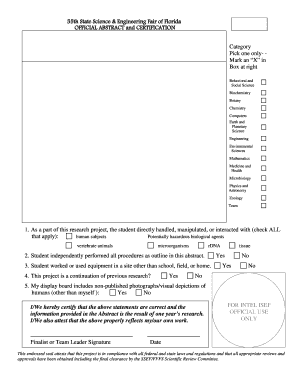
Get Fl Ssef Official Abstract And Certification
How it works
-
Open form follow the instructions
-
Easily sign the form with your finger
-
Send filled & signed form or save
How to fill out the FL SSEF Official Abstract and Certification online
Completing the FL SSEF Official Abstract and Certification online is essential for participants in the State Science and Engineering Fair. This guide offers clear and concise steps to help you accurately fill out the form, ensuring you meet all requirements.
Follow the steps to effectively complete the FL SSEF Official Abstract and Certification.
- Press the ‘Get Form’ button to obtain the FL SSEF Official Abstract and Certification form and open it in your editor.
- Select the appropriate category for your project by marking an 'X' in the box next to your chosen area, such as Behavioral and Social Science, Engineering, or Mathematics.
- Indicate the research interactions by checking all applicable boxes for handling human subjects, biological agents, vertebrate animals, microorganisms, or rDNA.
- Confirm that the student independently performed all procedures outlined in the abstract by checking the corresponding box.
- If applicable, indicate if the student worked or used equipment at a site other than school, field, or home by checking the designated box.
- Answer the question regarding whether this project is a continuation of previous research by selecting 'Yes' or 'No.'
- If your display board contains non-published photographs or visual depictions of individuals other than yourself, indicate 'Yes' or 'No' as appropriate.
- Certify that all statements previously made are correct by providing your signature in the designated area, along with a date.
- Finalize the process by saving your changes, and if necessary, downloading, printing, or sharing the completed form.
Complete your FL SSEF Official Abstract and Certification online today for a successful submission.
To write a science abstract, start with a succinct statement of your research question. Then, describe the primary methods you utilized, followed by a summary of your findings. Conclude by indicating the relevance of your results. Aiming for the FL SSEF Official Abstract and Certification means your abstract should be both informative and straightforward, making it easy for readers to understand your project quickly.
Industry-leading security and compliance
-
In businnes since 199725+ years providing professional legal documents.
-
Accredited businessGuarantees that a business meets BBB accreditation standards in the US and Canada.
-
Secured by BraintreeValidated Level 1 PCI DSS compliant payment gateway that accepts most major credit and debit card brands from across the globe.


