Loading
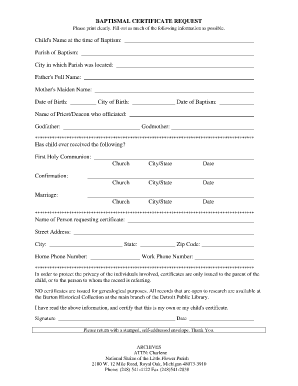
Get Baptism Paperwork
How it works
-
Open form follow the instructions
-
Easily sign the form with your finger
-
Send filled & signed form or save
How to fill out the Baptism Paperwork online
Completing the baptism paperwork online is a straightforward process that ensures you provide all necessary information accurately. This guide will walk you through each section of the form, helping you to efficiently fill it out and submit it.
Follow the steps to complete the baptism paperwork online
- Press the ‘Get Form’ button to obtain the baptism paperwork and open it in the editor.
- Begin by entering the child's name at the time of baptism in the designated field.
- Provide the full name of the father in the appropriate field.
- Enter the date of birth of the child.
- Input the date of baptism and the name of the priest or deacon who officiated the ceremony.
- Complete the fields for godfather and godmother by entering their names.
- Answer the questions regarding the child's previous sacraments, providing the church names, locations, and dates as applicable.
- Fill out the name of the person requesting the baptism certificate, along with their street address, city, state, home phone number, work phone number, and zip code.
- Read the privacy information carefully, and check the box to certify that the information is correct before signing and dating the form.
- Finally, save your changes, and then download, print, or share the completed form as needed.
Complete your baptism paperwork online today to ensure the process is smooth and efficient.
To get your baptismal certificate, contact the church where your baptism took place. They will guide you through the process of obtaining this important Baptism Paperwork. If you do not remember the specifics, provide as much information as you can, such as your name, date of baptism, and the names of your parents if applicable.
Industry-leading security and compliance
US Legal Forms protects your data by complying with industry-specific security standards.
-
In businnes since 199725+ years providing professional legal documents.
-
Accredited businessGuarantees that a business meets BBB accreditation standards in the US and Canada.
-
Secured by BraintreeValidated Level 1 PCI DSS compliant payment gateway that accepts most major credit and debit card brands from across the globe.


