Loading
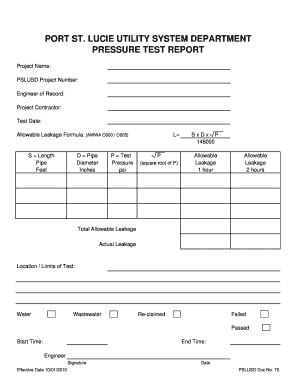
Get Fl Pslusd Doc No. 70 2010-2025
How it works
-
Open form follow the instructions
-
Easily sign the form with your finger
-
Send filled & signed form or save
How to fill out the FL PSLUSD Doc No. 70 online
Filling out the FL PSLUSD Doc No. 70 online is an important process for documenting pressure tests for utility systems. This guide will help you understand each section of the form and provide clear instructions to ensure accurate completion.
Follow the steps to effectively complete the form.
- Click ‘Get Form’ button to obtain the form and open it in the editor. This will allow you to access the document for filling out.
- Begin by entering the project name in the designated field. Ensure that the project name accurately reflects the pressure test being reported.
- Input the PSLUSD project number. This number is usually assigned to the project for identification purposes.
- Fill out the engineer of record's name. This should be the individual responsible for overseeing the engineering aspects of the project.
- Provide the name of the project contractor in the appropriate field. This is the company or individual conducting the work related to the pressure test.
- Enter the test date. This should be the date when the pressure test was conducted.
- In the section labeled 'Allowable Leakage Formula,' follow the formula provided to calculate the allowable leakage based on the information you have about the pipeline dimensions.
- Fill in the length of the pipe in feet, the diameter of the pipe in inches, and the test pressure in psi as required in the relevant fields.
- Calculate the square root of the test pressure and complete the formula for allowable leakage based on the provided equation.
- Indicate whether the location of the test pertains to water, wastewater, or reclaimed systems by selecting the relevant options.
- Document the start and end times of the test in the appropriate fields.
- The engineer responsible for the test should sign and date the form, confirming the accuracy of the information provided.
- Finally, ensure all information is complete and accurate. You can now save your changes, download, print, or share the form as needed.
Get started by completing your FL PSLUSD Doc No. 70 online today!
Hydrotest pressure refers to the pressure value used during hydrostatic testing to verify the performance and safety of piping systems and vessels. This pressure is a crucial element defined in FL PSLUSD Doc No. 70, serving to confirm that the system can function safely under expected conditions. Understanding hydrotest pressure helps ensure compliance with necessary regulations and maintains safety in various industries.
Industry-leading security and compliance
US Legal Forms protects your data by complying with industry-specific security standards.
-
In businnes since 199725+ years providing professional legal documents.
-
Accredited businessGuarantees that a business meets BBB accreditation standards in the US and Canada.
-
Secured by BraintreeValidated Level 1 PCI DSS compliant payment gateway that accepts most major credit and debit card brands from across the globe.


