Loading
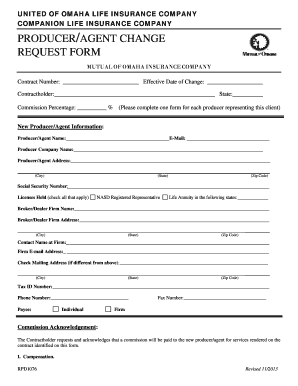
Get Rpd1076 Producer-agent Change Form
How it works
-
Open form follow the instructions
-
Easily sign the form with your finger
-
Send filled & signed form or save
How to fill out the RPD1076 Producer-Agent Change Form online
Filling out the RPD1076 Producer-Agent Change Form is a straightforward process that can be completed online. This guide provides step-by-step instructions to help you efficiently complete the form, ensuring all necessary information is accurately provided.
Follow the steps to complete the RPD1076 Producer-Agent Change Form online.
- Click the ‘Get Form’ button to obtain the RPD1076 Producer-Agent Change Form and open it in your selected editor.
- Begin by filling in the 'Contract Number' and the 'Effective Date of Change.' Ensure these values are accurate as they will define the context of your submission.
- Next, complete the 'Contractholder' field with the relevant information. This should reflect the name of the entity holding the contract.
- Provide the 'Commission Percentage,' making sure to input the correct percentage according to your agreement.
- For each producer representing the client, fill out the 'New Producer/Agent Information' section, including their name, email, and company details.
- Input the complete address, city, state, and zip code of the new producer/agent. This ensures that all correspondence can be directed correctly.
- Enter the New Producer/Agent’s social security number in the specified field to verify identity and ensure compliance.
- Indicate all licenses held by checking the appropriate options provided.
- Fill in the 'Broker/Dealer Firm' name and address if applicable, ensuring this is current and accurate.
- If there is a contact person at the firm, provide their name and email for any necessary communications regarding the form submission.
- If there is a different mailing address for correspondence, complete that section accurately as well.
- Input the Tax ID Number in the designated field for tax purposes.
- Complete the 'Phone Number' and 'Fax Number' fields as required.
- Select the appropriate payee category as either individual or firm.
- Read through the 'Commission Acknowledgement' section carefully, ensuring you understand the compensation structure outlined.
- Finally, review all fields to ensure they are filled out correctly, save changes, and download, print, or share the form as needed to submit it.
Start completing the RPD1076 Producer-Agent Change Form online today to ensure a smooth transition.
Industry-leading security and compliance
US Legal Forms protects your data by complying with industry-specific security standards.
-
In businnes since 199725+ years providing professional legal documents.
-
Accredited businessGuarantees that a business meets BBB accreditation standards in the US and Canada.
-
Secured by BraintreeValidated Level 1 PCI DSS compliant payment gateway that accepts most major credit and debit card brands from across the globe.


