Loading
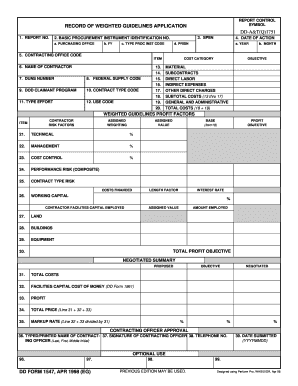
Get Weighted Guidelines Tool
How it works
-
Open form follow the instructions
-
Easily sign the form with your finger
-
Send filled & signed form or save
How to fill out the Weighted Guidelines Tool online
Filling out the Weighted Guidelines Tool is essential for accurately reporting costs and profit factors associated with various procurement instruments. This guide provides you with a clear, step-by-step approach to successfully complete the form online.
Follow the steps to effectively fill out the Weighted Guidelines Tool.
- Click the ‘Get Form’ button to obtain the form and open it in the online editor.
- Begin by entering the report number in section 1. This is a key identifier for your report.
- In section 2, input the basic procurement instrument identification number along with the details of the purchasing office and the fiscal year.
- Record the date of action in section 4, noting the specific day the action occurred.
- Complete section 5 by entering the contracting office code, which identifies the entity managing the contract.
- Provide the name of the contractor and their DUNS number in sections 6 and 7, respectively.
- In section 8, include the federal supply code relevant to the contract.
- Complete section 9 with the appropriate DOD claimant program.
- Fill in section 10 and 11 with the contract type code and type of effort, respectively.
- Use section 12 to indicate the use code assigned to the contract.
- Sections 13 to 20 require you to categorize costs. Enter values for materials, subcontracts, direct labor, indirect expenses, and other direct charges.
- In the sub-total costs field (section 13 to 17), sum up all previous cost entries.
- Document general and administrative costs in section 18 and compute the total costs in section 19.
- Proceed to section 20 to finalize total profit objectives based on weighted factors and risk assessments.
- Continue entering weighted guideline profit factors in sections 21 to 27, providing assigned weightings for technical, management, and cost control aspects.
- In section 30, summarize negotiated proposals and total costs to prepare for final review.
- Verify the facilities capital cost of money in section 32, and calculate profit in section 33.
- Complete the total price calculation in section 34 by adding total costs, facilities capital cost, and profit.
- In section 35, calculate the markup rate and enter the percentage.
- Finally, ensure the contracting officer approval is completed in sections 36-39, including typed name, signature, and date submitted.
- Once all fields are completed, save your changes, and proceed to download, print, or share the form as required.
Begin filling out your documents online today to streamline your procurement reporting process.
The weighted guidelines define a structure for profit/fee analysis that includes designated ranges for objective values that you may tailor to fit the circumstances of your specific acquisition.
Industry-leading security and compliance
US Legal Forms protects your data by complying with industry-specific security standards.
-
In businnes since 199725+ years providing professional legal documents.
-
Accredited businessGuarantees that a business meets BBB accreditation standards in the US and Canada.
-
Secured by BraintreeValidated Level 1 PCI DSS compliant payment gateway that accepts most major credit and debit card brands from across the globe.


