Loading
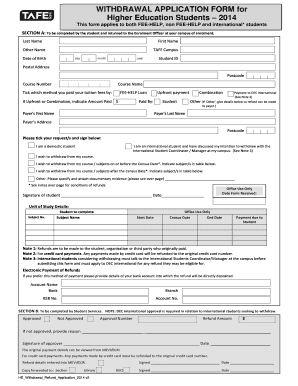
Get Tafe Withdrawal Form 2021
How it works
-
Open form follow the instructions
-
Easily sign the form with your finger
-
Send filled & signed form or save
How to fill out the Tafe Withdrawal Form 2021 online
Filling out the Tafe Withdrawal Form 2021 online is an essential process for students wishing to formally withdraw from their course or program. This guide will walk you through each section and field of the form, ensuring you have the necessary information to complete it accurately.
Follow the steps to successfully complete the Tafe Withdrawal Form 2021.
- Click the ‘Get Form’ button to obtain the Tafe Withdrawal Form 2021 online and open it in your preferred editor.
- Begin by filling in your personal details in Section A, including your last name, first name, any other name, TAFE campus, date of birth, and student ID. Ensure all entries are accurate to avoid processing delays.
- Next, provide your postal address and postcode. Follow this by inputting the course number and name for clarity.
- Specify your method of tuition fee payment by selecting appropriate checkboxes. If 'Other,' provide the necessary details so that refunds can be processed accurately.
- Indicate your preference for withdrawal. Check the appropriate boxes based on your status as a domestic or international student and whether your withdrawal is before or after the census date. Make sure to specify the subjects if applicable.
- If relevant, provide your bank account details for electronic refunds, including account name, bank, branch, BSB number, and account number. This information is crucial if you prefer direct deposit for your refund.
- Review all information for completeness and accuracy. Once satisfied, sign and date the form in the designated areas.
- After completing the form, you can save your changes, download it for your records, print it, or share it as needed with relevant departments.
Complete your Tafe Withdrawal Form 2021 online today for a smooth withdrawal process.
Related links form
Your teacher will send you an individual self- enrolment key. You will need this to enroll and start your Course in Moodle. If you have not received it, please ask your teacher. You will need your TAFE NSW email to log in.
Industry-leading security and compliance
US Legal Forms protects your data by complying with industry-specific security standards.
-
In businnes since 199725+ years providing professional legal documents.
-
Accredited businessGuarantees that a business meets BBB accreditation standards in the US and Canada.
-
Secured by BraintreeValidated Level 1 PCI DSS compliant payment gateway that accepts most major credit and debit card brands from across the globe.


