Loading
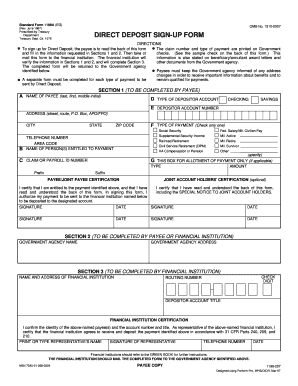
Get Fl Baptist Health Direct Deposit Authorization Form
How it works
-
Open form follow the instructions
-
Easily sign the form with your finger
-
Send filled & signed form or save
How to fill out the FL Baptist Health Direct Deposit Authorization Form online
Filling out the FL Baptist Health Direct Deposit Authorization Form online is a straightforward process that allows users to set up their direct deposit conveniently. This guide will take you through each section of the form to ensure that your details are accurately submitted.
Follow the steps to complete the form effectively.
- Click ‘Get Form’ button to access the FL Baptist Health Direct Deposit Authorization Form and open it in the editor.
- Begin by entering your personal information in the designated fields. This includes your employee name, employee number, social security number, department, and entity.
- Provide your contact phone number to ensure Payroll can reach you if there are any questions regarding your request.
- In the section for bank details, enter the name of your bank and your account number. Specify whether this is a new request, change, or stop to your existing direct deposit.
- Indicate the type of account (checking or savings) for the primary account. Remember that the priority 1 account must always receive 100% of your net pay.
- If you wish to split your deposit across multiple accounts, list the flat amounts you want allocated to each account. Ensure that these amounts do not exceed your total net pay.
- Attach a voided check or a savings account coupon for each account listed, ensuring your name and social security number are visible on each document.
- Review all the information you have entered for accuracy and completeness. Mistakes could delay your direct deposit.
- Once you are satisfied, provide your signature and the date to authorize the direct deposit arrangement.
- Finally, save your changes, and consider downloading, printing, or sharing the completed form as necessary.
Start your direct deposit setup by completing the form online today!
To fill out the FL Baptist Health Direct Deposit Authorization Form, begin by entering your personal details, including your name, address, and contact information. Next, provide your bank account information, such as your account number and the bank's routing number. Ensure all information is accurate before submitting the form to avoid any payment delays.
Industry-leading security and compliance
US Legal Forms protects your data by complying with industry-specific security standards.
-
In businnes since 199725+ years providing professional legal documents.
-
Accredited businessGuarantees that a business meets BBB accreditation standards in the US and Canada.
-
Secured by BraintreeValidated Level 1 PCI DSS compliant payment gateway that accepts most major credit and debit card brands from across the globe.


