Loading
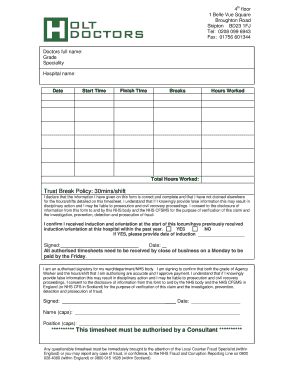
Get Holt Doctors Timesheet 2020-2025
How it works
-
Open form follow the instructions
-
Easily sign the form with your finger
-
Send filled & signed form or save
How to fill out the Holt Doctors Timesheet online
Filling out the Holt Doctors Timesheet is an essential process for ensuring accurate payroll and compliance. This guide provides detailed steps to assist you in completing the form online with clarity and confidence.
Follow the steps to successfully complete the Holt Doctors Timesheet online.
- Click ‘Get Form’ button to obtain the form and open it in the editor.
- Begin by entering your full name in the designated field. This ensures that your identity is clearly associated with the timesheet.
- Indicate your grade and specialty in the respective fields. This information is crucial for categorizing your position within the organization.
- Fill in your location and the hospital name where you worked. Accurate details help maintain clarity in employment records.
- Record the date of the shift. Make sure to use the correct date format for consistency.
- Input your start time and finish time for the shift. Be precise to ensure accurate calculation of hours worked.
- Document any breaks you took during your shift in the specified field.
- Calculate the total hours worked and enter this in the appropriate field. Ensure it reflects your start time, finish time, and breaks.
- Familiarize yourself with the Trust Break Policy, which allows for a 30-minute break per shift.
- Review the declaration statement regarding the accuracy of the information provided and confirm your understanding of the implications of submitting false information.
- If applicable, confirm whether you received an induction and orientation. If you answer 'Yes,' provide the date of induction.
- Sign the form in the designated area, ensuring you include the date of signing.
- Ensure the timesheet is authorized by a consultant as required and includes their signature, name in caps, and position in caps.
- Finally, save your changes, download the completed form, print it if needed, or share it as required to fulfill submission guidelines.
Complete your Holt Doctors Timesheet online to ensure timely processing and payment.
To authorize a timesheet in Dayforce, log in to your account and navigate to the timesheet approval section. Review the submitted Holt Doctors Timesheets for accuracy and ensure that all entries comply with company policies. After verifying the details, click the authorize button to approve the timesheet, which triggers the payroll process effectively.
Industry-leading security and compliance
US Legal Forms protects your data by complying with industry-specific security standards.
-
In businnes since 199725+ years providing professional legal documents.
-
Accredited businessGuarantees that a business meets BBB accreditation standards in the US and Canada.
-
Secured by BraintreeValidated Level 1 PCI DSS compliant payment gateway that accepts most major credit and debit card brands from across the globe.


