Loading
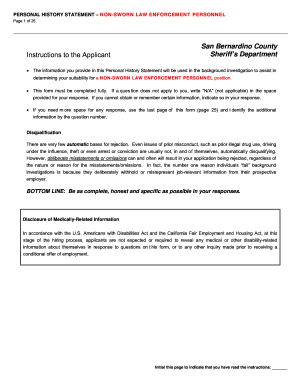
Get Ca Personal History Statement
How it works
-
Open form follow the instructions
-
Easily sign the form with your finger
-
Send filled & signed form or save
How to fill out the CA Personal History Statement online
Filling out the CA Personal History Statement online can seem overwhelming, but this guide will help you navigate each section step by step. It is crucial to provide accurate and comprehensive information to ensure your suitability for a non-sworn law enforcement position.
Follow the steps to complete your CA Personal History Statement successfully.
- Press the ‘Get Form’ button to access the CA Personal History Statement and open it in your preferred format for editing.
- Begin with Section 1, Personal Information. Fill in your full name (first, last, middle), any other names you've been known by, your current address, mailing address if different, and contact numbers. Also, provide your email address and details regarding your citizenship status if born outside the U.S. Furthermore, list your birthplace and birthdate.
- Continue to Section 2, Relatives and References. Provide comprehensive details about your immediate family members including parents, step-parents, spouse, children, and siblings. If a category doesn’t apply, write 'N/A'. Use the last page for any additional information.
- In Section 3, Education, document all educational institutions attended. Specify whether you graduated and provide any relevant transcripts if requested.
- Moving to Section 4, residences, list all addresses you've lived at during the past ten years. Include complete addresses and any relevant information regarding your living situation.
- Proceed to Section 5, Experience and Employment. Provide a detailed work history for the past ten years including part-time, full-time, and volunteer experiences. List out all periods of unemployment beyond 30 days and include military service if applicable.
- In Section 6, Military Experience, if applicable, fill out the branch of service, type of discharge, and any relevant judicial or disciplinary actions.
- Fill out Section 7, Financial Information, regarding your income and expenses. Be truthful about any bankruptcies, collections, or delinquencies.
- In Section 8, Legal, disclose any arrests or convictions truthfully, including any past court cases.
- Complete Section 9 regarding Motor Vehicle Operation. List your driver's license details and any relevant traffic citations.
- In Section 10, answer questions about criminal enterprises and your involvement with any violent acts.
- Finally, in Section 11, Certification, read the statement carefully, sign it to confirm that all information provided is accurate, and date it. If necessary, use the additional space for any extra information related to your application.
- Once you have completed all sections, ensure you save your changes appropriately. You can download, print, or share your completed CA Personal History Statement as needed.
Start completing your CA Personal History Statement online today!
A personal history questionnaire is a structured document that helps you compile essential information about your life experiences, achievements, and background. It serves as a foundational component for creating your CA Personal History Statement. By filling out this questionnaire, you can organize your thoughts and ensure that you include all relevant aspects of your personal history in your statement.
Industry-leading security and compliance
US Legal Forms protects your data by complying with industry-specific security standards.
-
In businnes since 199725+ years providing professional legal documents.
-
Accredited businessGuarantees that a business meets BBB accreditation standards in the US and Canada.
-
Secured by BraintreeValidated Level 1 PCI DSS compliant payment gateway that accepts most major credit and debit card brands from across the globe.


