Loading
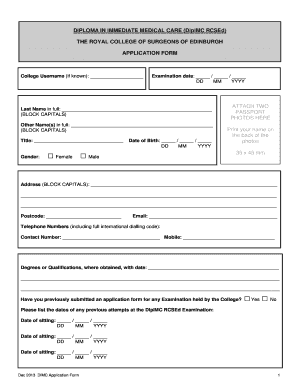
Get Dimc Application Form Pdf - Immediate Care Training - Immediatecaretraining
How it works
-
Open form follow the instructions
-
Easily sign the form with your finger
-
Send filled & signed form or save
How to fill out the DIMC Application Form Pdf - Immediate Care Training - Immediatecaretraining online
Filling out the DIMC Application Form is a crucial step for candidates seeking to undertake immediate care training. This guide provides a detailed breakdown of each section of the form, ensuring that users can complete it accurately and efficiently.
Follow the steps to successfully complete your application form.
- Click ‘Get Form’ button to obtain the form and open it in your preferred PDF viewer.
- Begin with the top section by filling in your college username if known. Then, enter your examination date in the provided format (DD/MM/YYYY).
- Fill in your last name and other names in full using block capitals as specified. Do not forget to also include your title.
- Indicate your gender by selecting either 'Female' or 'Male.' Next, provide your date of birth in the specified format.
- Attach two passport photos to the designated space on the document, ensuring that your name is printed on the back of each photo.
- Complete your address in block capitals, including your postcode.
- Provide your email address and telephone numbers, including the full international dialing code for your contact number.
- List any degrees or qualifications obtained along with the dates, ensuring this information is clear and concise.
- Answer the question regarding previous application submissions by selecting 'Yes' or 'No.' If applicable, list the dates of past attempts at the DipIMC RCSEd Examination.
- Complete the specific requirements based on your profession (medical practitioner, nurse, or paramedic), providing the necessary documentation details as indicated.
- In the 'Detail Clinical Experience' section, describe your relevant pre-hospital emergency care experience in detail.
- Use the candidates checklist at the end of the form to ensure that all required documentation is included. Mark 'Yes' or 'No' for each item listed.
- Finally, sign and date the candidate declaration, confirming that all information provided is true to the best of your knowledge.
- After you have completed your application form, make sure to save the changes, and decide if you want to download, print, or share the form.
Start your application process online today by ensuring you follow these detailed steps!
Industry-leading security and compliance
US Legal Forms protects your data by complying with industry-specific security standards.
-
In businnes since 199725+ years providing professional legal documents.
-
Accredited businessGuarantees that a business meets BBB accreditation standards in the US and Canada.
-
Secured by BraintreeValidated Level 1 PCI DSS compliant payment gateway that accepts most major credit and debit card brands from across the globe.


