Loading
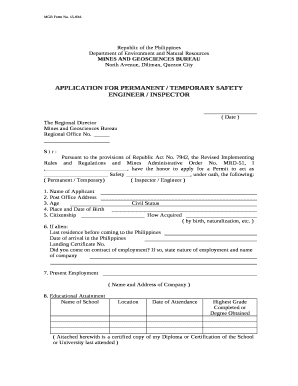
Get Application For Permanent / Temporary Safety
How it works
-
Open form follow the instructions
-
Easily sign the form with your finger
-
Send filled & signed form or save
How to fill out the APPLICATION FOR PERMANENT / TEMPORARY SAFETY online
Filling out the Application for Permanent / Temporary Safety is a crucial step for professionals seeking to obtain a safety permit in the mining and geosciences sector. This guide provides step-by-step instructions to ensure a smooth online application process.
Follow the steps to complete your application accurately.
- Click the ‘Get Form’ button to access the application form and open it in your preferred online editor.
- Begin by filling in the date at the top of the form. This indicates when you’re submitting your application.
- Address the letter to the Regional Director of the Mines and Geosciences Bureau Regional Office, ensuring to leave a space for the specific regional office number.
- In the first blank space, write your full name. This should be the same name as the one on your identification documents.
- Provide your Post Office Address in the designated field to ensure that all correspondence reaches you.
- Indicate your age in the appropriate section, as this information is vital for establishing your eligibility.
- Fill in your place of birth along with the date of birth to provide necessary personal identification.
- State your citizenship clearly, and if applicable, provide details about how you acquired your citizenship.
- If you are not a citizen, specify your last residence before coming to the Philippines, your date of arrival, landing certificate number, and employment contract details if any.
- In the employment section, write the name and address of your current employer to confirm your work status.
- Detail your educational background, including the name of the school, location, dates of attendance, and highest grade completed or degree obtained. Remember to attach a certified copy of your diploma or certification.
- Provide information about any board examinations you have taken, including titles and dates, along with your ratings and registration numbers.
- Describe your relevant experience and training, focusing on how they relate to the safety position you are applying for.
- Acknowledge your obligations to submit further documentation if required by authorities and your willingness to undergo examinations as necessary.
- Confirm your understanding regarding the validity of a temporary permit and the conditions attached to it.
- Certify that all information provided in your application is accurate by signing in the designated section.
- Complete the acknowledgment section by having it notarized to validate your application.
- Finally, save your changes, download the completed form, and print a copy for your records.
Begin your online application for the APPLICATION FOR PERMANENT / TEMPORARY SAFETY today.
Industry-leading security and compliance
US Legal Forms protects your data by complying with industry-specific security standards.
-
In businnes since 199725+ years providing professional legal documents.
-
Accredited businessGuarantees that a business meets BBB accreditation standards in the US and Canada.
-
Secured by BraintreeValidated Level 1 PCI DSS compliant payment gateway that accepts most major credit and debit card brands from across the globe.


