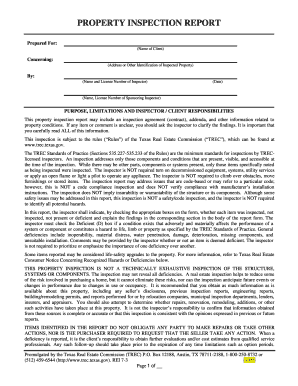
Get Trec Rei 7-3 2009-2025
How it works
-
Open form follow the instructions
-
Easily sign the form with your finger
-
Send filled & signed form or save
Tips on how to fill out, edit and sign TREC REI 7-3 online
How to fill out and sign TREC REI 7-3 online?
Get your online template and fill it in using progressive features. Enjoy smart fillable fields and interactivity.Follow the simple instructions below:
Legal, tax, corporate and other electronic documents require a significant degree of adherence to the law and safeguarding. Our forms are revised consistently in line with the most recent legislative changes.
Moreover, with our service, all information you provide in the TREC REI 7-3 is safeguarded against leaks or damage through top-tier file encryption.
Our service allows you to manage the entire process of completing legal documents online. As a result, you save hours (if not days or weeks) and eliminate unnecessary fees. From this point forward, complete TREC REI 7-3 from the convenience of your home, office, or while traveling.
- Access the template in our comprehensive online editing tool by clicking Get form.
- Fill out the necessary fields which are highlighted in yellow.
- Press the green arrow labeled Next to navigate from field to field.
- Utilize the e-signature tool to electronically sign the document.
- Enter the date.
- Review the entire template to verify that you haven’t overlooked any crucial details.
- Click Done and download the finished form.
How to modify Get TREC REI 7-3 2009: personalize forms online
Utilize our vast online document editor effectively when preparing your forms. Complete the Get TREC REI 7-3 2009, specify the key details, and seamlessly make any other necessary modifications to its content.
Creating documents electronically is not just efficient but also allows you to alter the template to meet your preferences. If you are set to manage the Get TREC REI 7-3 2009, think about completing it with our all-encompassing online editing tools. Whether you make a mistake or input the required information into the incorrect field, you can swiftly amend the document without having to start over as in traditional fill-out methods. Furthermore, you can highlight the essential information in your document by accentuating specific content with colors, underlining it, or encircling it.
Follow these quick and straightforward steps to complete and enhance your Get TREC REI 7-3 2009 online:
Our robust online solutions are the optimal method to fill out and modify Get TREC REI 7-3 2009 based on your needs. Use it to handle personal or business paperwork from anywhere. Access it in a browser, make any alterations to your forms, and revisit them at any point in the future - they will all be securely saved in the cloud.
- Launch the form in the editor.
- Input the required details in the blank fields using Text, Check, and Cross tools.
- Navigate through the document to ensure you don’t overlook any important sections in the template.
- Encircle some of the significant details and add a URL to it if necessary.
- Utilize the Highlight or Line features to emphasize the most critical facts.
- Choose colors and thickness for these lines to enhance the professionalism of your form.
- Remove or cover up the information you wish to keep concealed from others.
- Replace any erroneous content with the correct text.
- Conclude editing with the Done button once you verify everything is accurate in the document.
Related links form
In Texas, home inspectors are restricted by law from providing repair services on properties they inspect, as highlighted in TREC REI 7-3 guidelines. They cannot disclose personal opinions about the property's value or make assumptions about the benefits or future potential of a property. Their primary goal is to deliver an impartial assessment of the property’s condition. For further clarity on the strict regulations regarding home inspections, you can explore helpful information available through US Legal Forms.
Industry-leading security and compliance
-
In businnes since 199725+ years providing professional legal documents.
-
Accredited businessGuarantees that a business meets BBB accreditation standards in the US and Canada.
-
Secured by BraintreeValidated Level 1 PCI DSS compliant payment gateway that accepts most major credit and debit card brands from across the globe.


