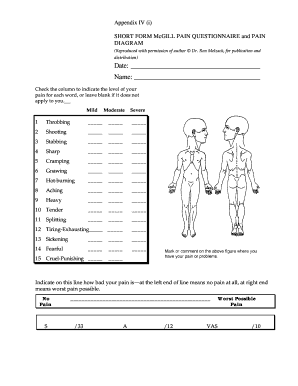
Get Amazon
How it works
-
Open form follow the instructions
-
Easily sign the form with your finger
-
Send filled & signed form or save
How to fill out the Amazon online
This guide provides clear instructions on how to effectively complete the Amazon online form, ensuring that you can accurately convey your pain levels using the McGill Pain Questionnaire. Whether you are a first-time user or familiar with similar forms, this guide will assist you every step of the way.
Follow the steps to fill out the form accurately and efficiently.
- Press the ‘Get Form’ button to access the form and open it for editing.
- Begin by entering the date at the designated line to document when you are filling out the form.
- Write your name on the indicated line to identify yourself as the respondent.
- For each of the pain descriptors listed, mark the appropriate level of pain you are experiencing by checking the corresponding box under ‘Mild’, ‘Moderate’, or ‘Severe’. If a descriptor does not apply, leave it blank.
- Once you have filled out your pain levels, indicate the overall intensity of your pain on the provided visual analog scale (VAS) by placing a mark on the line, with the left end representing no pain and the right end indicating the worst possible pain.
- After completing the form, review your entries for accuracy. Once satisfied, save your changes and consider downloading, printing, or sharing the form as needed.
Start filling out your form online today to effectively communicate your pain levels.
To get an Amazon account, visit the Amazon website and click on the 'Sign in' button. You will be prompted to create a new account by entering your name, email address, and a password. After submitting this information, you may receive a confirmation email. Once your email is verified, you can start enjoying all that Amazon has to offer, from shopping to streaming.
Industry-leading security and compliance
-
In businnes since 199725+ years providing professional legal documents.
-
Accredited businessGuarantees that a business meets BBB accreditation standards in the US and Canada.
-
Secured by BraintreeValidated Level 1 PCI DSS compliant payment gateway that accepts most major credit and debit card brands from across the globe.


