Loading
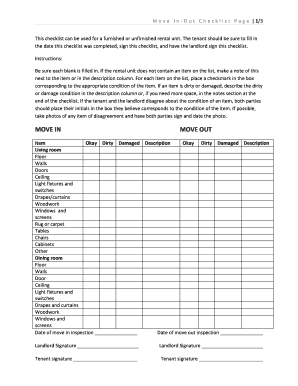
Get Move In-out Checklist
How it works
-
Open form follow the instructions
-
Easily sign the form with your finger
-
Send filled & signed form or save
How to fill out the Move In-Out Checklist online
The Move In-Out Checklist is an essential tool for documenting the condition of your rental unit at the beginning and end of your lease. Accurately completing this checklist helps ensure a smooth transition between tenants and provides a clear record for both landlords and tenants.
Follow the steps to complete the checklist effectively.
- Click the ‘Get Form’ button to obtain the checklist and open it in your preferred online editor.
- Begin by filling in the date when this checklist is completed. This date will serve as a reference for both parties.
- Locate the section for 'Move In' and 'Move Out'. Here, you will find a list of various items in the rental unit.
- For each item listed, indicate the condition by placing a checkmark in the corresponding box labeled 'Okay', 'Dirty', or 'Damaged'. Make sure you assess each item carefully.
- If any item is not present in the rental unit or has an issue, describe its condition in the space provided in the 'Description' column next to the respective item.
- In case of disagreement regarding the condition of an item, both parties should place their initials in the box that reflects their perspective. This promotes transparency and mutual understanding.
- It is advisable to take photos of any items in question. Both parties should sign and date these photos for documentation purposes.
- At the end of the checklist, there is a section for 'Additional notes/comments'. Use this space for any further remarks concerning the condition of the rental unit.
- After completing the checklist, ensure both the tenant and the landlord sign and date the document to formalize the agreement.
- Finally, save the changes, download the completed checklist, and consider printing or sharing it as necessary.
Complete your Move In-Out Checklist online today for a smoother rental experience.
When completing a move in inspection form template, it is vital to be detailed and specific. Include notes about the condition of each room, appliances, and any existing damages. Use your Move In-Out Checklist as a guide to capture all necessary information, ensuring both you and your landlord have a clear understanding of the property's state at the beginning of your lease.
Industry-leading security and compliance
US Legal Forms protects your data by complying with industry-specific security standards.
-
In businnes since 199725+ years providing professional legal documents.
-
Accredited businessGuarantees that a business meets BBB accreditation standards in the US and Canada.
-
Secured by BraintreeValidated Level 1 PCI DSS compliant payment gateway that accepts most major credit and debit card brands from across the globe.


