Loading
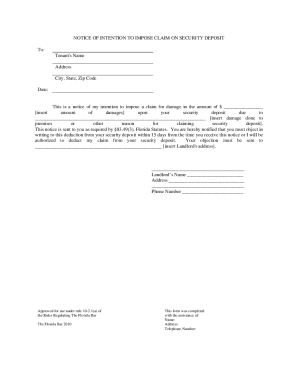
Get Fl Bar Form 12 2010-2026
How it works
-
Open form follow the instructions
-
Easily sign the form with your finger
-
Send filled & signed form or save
How to fill out the FL Bar Form 12 online
Filling out the FL Bar Form 12, which serves as the notice of intention to impose a claim on a security deposit, is an essential step for landlords in compliance with Florida law. This guide will provide you with comprehensive, step-by-step instructions to complete the form online with ease and confidence.
Follow the steps to fill out the FL Bar Form 12 accurately.
- Click the ‘Get Form’ button to access the form and open it in your preferred online editor.
- Begin by entering the tenant's name in the designated field. Ensure that you spell it correctly to avoid any potential confusion.
- Record the date on which you are sending the notice. This should be clearly marked on the form.
- Once all fields are completed, review the form for accuracy. You have the option to save changes, download, print, or share the completed form as needed.
Complete and submit your documents online to ensure compliance with the necessary regulations.
A Form 5A eviction complaint in Florida is a specific legal document used to initiate the eviction process in court. It outlines the reasons for eviction and provides key details about the tenancy and property. To complement this, using the FL Bar Form 12 beforehand can prepare you for a successful complaint process.
Industry-leading security and compliance
US Legal Forms protects your data by complying with industry-specific security standards.
-
In businnes since 199725+ years providing professional legal documents.
-
Accredited businessGuarantees that a business meets BBB accreditation standards in the US and Canada.
-
Secured by BraintreeValidated Level 1 PCI DSS compliant payment gateway that accepts most major credit and debit card brands from across the globe.


