Loading
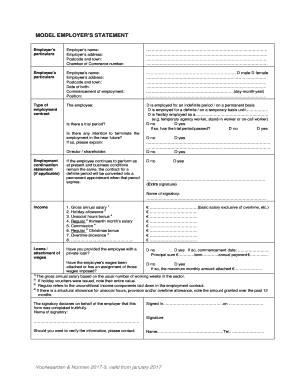
Get Employer Statement 2020-2026
How it works
-
Open form follow the instructions
-
Easily sign the form with your finger
-
Send filled & signed form or save
How to fill out the Employer Statement online
Filling out the Employer Statement online is a straightforward process that helps ensure accurate documentation of employment relationships. This guide aims to provide clear, step-by-step instructions tailored to users of all experience levels.
Follow the steps to complete the Employer Statement with ease.
- Press the ‘Get Form’ button to access the Employer Statement and open it in your preferred editing tool.
- Begin by entering the employer’s particulars. Include the employer’s name, address, postcode, town, and Chamber of Commerce number in the designated fields.
- Next, move to the employee’s particulars section. Fill in the employee’s name, address, postcode, town, date of birth, commencement of employment, and position. Additionally, indicate the employee's gender by selecting the appropriate box.
- In the type of employment contract section, select the applicable option to describe the employee's employment status —whether it is indefinite, definite, or flexible employment. If there is a trial period, specify if it has passed.
- Address the inquiry about any intentions to terminate the employment in the near future. Provide further details if necessary.
- For the income section, accurately input the figures for gross annual salary, holiday allowance, unsocial hours bonus, thirteenth month’s salary, commission, Christmas bonus, and overtime allowance into the corresponding fields.
- In the loans and attachment of wages section, clarify whether any private loans have been provided to the employee and include relevant details such as commencement date, principal sum, and repayment terms.
- Complete the form by confirming whether the employee’s wages have been attached or subjected to an assignment. If applicable, provide the maximum monthly amount attached.
- Finally, the signatory must declare that the form has been completed truthfully. Fill in the name of the signatory, date, and place, and provide a signature.
- Once all sections are completed, you can save the changes made to the form, download a copy, print it for your records, or share it as needed.
Start completing your Employer Statement online today to ensure all details are accurately documented.
Related links form
To file an employment law claim, gather any relevant documentation such as employment contracts and correspondence with your employer. Then, visit the applicable regulatory body’s website to learn about the claim process. Using a platform like uslegalforms can help you prepare the necessary paperwork and navigate your claim confidently.
Industry-leading security and compliance
US Legal Forms protects your data by complying with industry-specific security standards.
-
In businnes since 199725+ years providing professional legal documents.
-
Accredited businessGuarantees that a business meets BBB accreditation standards in the US and Canada.
-
Secured by BraintreeValidated Level 1 PCI DSS compliant payment gateway that accepts most major credit and debit card brands from across the globe.


