Loading
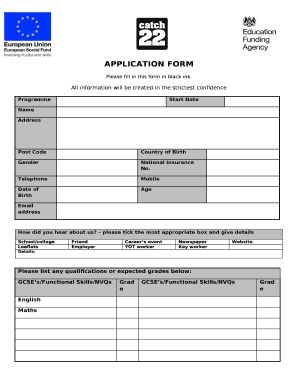
Get Please Fill In This Form In Black Ink
How it works
-
Open form follow the instructions
-
Easily sign the form with your finger
-
Send filled & signed form or save
How to fill out the Please Fill In This Form In Black Ink online
Completing the 'Please Fill In This Form In Black Ink' is an essential step in the application process. This guide offers clear instructions on how to accurately fill out each section of the form online, ensuring your information is presented correctly.
Follow the steps to successfully complete your application form.
- Click ‘Get Form’ button to obtain the form and open it in the editor.
- Enter your personal information in the appropriate fields, including your name, address, postcode, and country of birth. Ensure all entries are complete and accurate.
- Indicate your date of birth, age, and contact information, including telephone and mobile numbers. This helps maintain open lines of communication.
- In the 'How did you hear about us?' section, select the option most relevant to you and provide any additional details as requested.
- List any qualifications or expected grades in the specified sections. Be sure to enter your GCSEs, functional skills, or NVQs accurately.
- Describe your current activities, whether you are employed, unemployed, in school, or college. Include your career choices in order of preference.
- Provide details for an emergency contact, including their name, relationship to you, and contact information.
- Answer health-related questions truthfully, indicating any disabilities, health problems, or medications you are taking, as this information may be used to assist you.
- Complete the section regarding learning difficulties, if applicable, providing the necessary details.
- Fill out personal information regarding any interactions with social services or police, if relevant.
- Indicate your ethnic origin and provide any other necessary demographic information as requested.
- Finally, sign and date the application form to declare that the provided information is correct to the best of your knowledge.
- Once completed, you can save changes, download, print, or share the form as needed.
For a smooth application process, complete your document online efficiently.
Black ink is still the best pen for signature on most legal documents. Despite blue ink's popularity, most professional documents and forms require us to use black ink.
Industry-leading security and compliance
US Legal Forms protects your data by complying with industry-specific security standards.
-
In businnes since 199725+ years providing professional legal documents.
-
Accredited businessGuarantees that a business meets BBB accreditation standards in the US and Canada.
-
Secured by BraintreeValidated Level 1 PCI DSS compliant payment gateway that accepts most major credit and debit card brands from across the globe.


