Loading
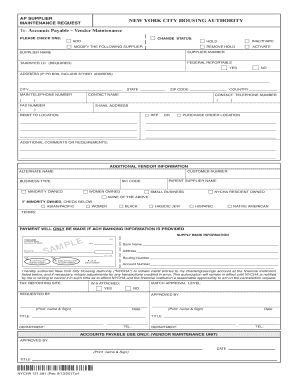
Get Ap Supplier Form
How it works
-
Open form follow the instructions
-
Easily sign the form with your finger
-
Send filled & signed form or save
How to fill out the AP Supplier Form online
Completing the AP Supplier Form is essential for maintaining accurate vendor information. This guide provides clear instructions on each section of the form to ensure a smooth online submission process.
Follow the steps to successfully complete the AP Supplier Form.
- Press the ‘Get Form’ button to access the AP Supplier Form and open it in your preferred online editor.
- Select the appropriate action by checking one of the options: Add, Modify, Hold, Inactivate, Remove Hold, or Activate. This specifies your request regarding the supplier status.
- Provide the supplier's name and supplier number in the designated fields. Ensure that the information is accurate to avoid any processing issues.
- Enter the Taxpayer Identification Number (required). This number is essential for tax reporting purposes.
- Indicate whether the supplier is federally reportable by selecting 'Yes' or 'No' within the corresponding section.
- Fill out the address section. If applicable, include a PO Box and street address, along with the city, state, zip code, and country.
- Input the main telephone number, contact name, and their telephone number for reference.
- Provide an email address for communication purposes.
- Specify the remit to location, including options for RFP or purchase order location, if necessary.
- Fill in any additional comments or requirements that are pertinent to the vendor's information.
- In the additional vendor information section, include the customer number, alternate name, parent supplier name, SIC code, and business type. Check all relevant boxes for minority ownership status.
- If applicable, indicate the required banking information for ACH payments. Fill out the bank name, routing number, and account number accurately.
- Review the authorization statement and provide your name, title, and department in the designated sections along with signatures and dates.
- Once all fields are completed and verified, you can save your changes, download the form, print it, or share it as needed.
Complete the AP Supplier Form online today to ensure your vendor information is updated and accurate.
This form is to be used to obtain and record the information required for financial transactions and will help to ensure that payments are processed in an accurate, efficient, and cost effective manner.
Industry-leading security and compliance
US Legal Forms protects your data by complying with industry-specific security standards.
-
In businnes since 199725+ years providing professional legal documents.
-
Accredited businessGuarantees that a business meets BBB accreditation standards in the US and Canada.
-
Secured by BraintreeValidated Level 1 PCI DSS compliant payment gateway that accepts most major credit and debit card brands from across the globe.


