Loading
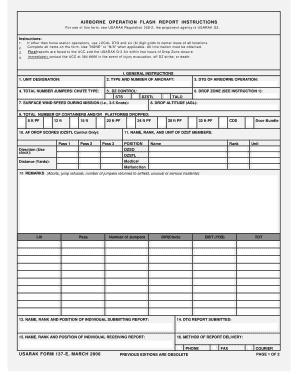
Get Form 137 E
How it works
-
Open form follow the instructions
-
Easily sign the form with your finger
-
Send filled & signed form or save
How to fill out the Form 137 E online
This guide provides a clear and supportive walkthrough for completing the Form 137 E online. By following these steps, users can ensure that all necessary information is accurately captured for airborne operation reports.
Follow the steps to fill out the Form 137 E online.
- Press the ‘Get Form’ button to access the Form 137 E and open it in your preferred online editor.
- Begin by entering the unit designation in the designated field. This identifies the military unit involved in the operation.
- Input the type and number of aircraft used in the airborne operation. This information is essential for operational accuracy.
- Fill in the Date-Time Group (DTG) of the airborne operation to specify when the operation occurred.
- Indicate the total number of jumpers and the type of chute being used. Ensure all figures are correct and complete.
- Provide DZ control information, and specify the drop zone, referring to the instructions provided in the form.
- Document the surface wind speed during the mission, using the appropriate measurement units.
- Enter the drop altitude Above Ground Level (AGL) to outline the height at which the drop occurs.
- Record the total number of containers and/or platforms dropped during the operation, making sure to categorize them accurately.
- Complete the AF drop scores section, specifying the pass number and any associated control details.
- List the name, rank, and unit of Drop Zone Support Team members ensuring accuracy in their positions.
- In the remarks section, detail any significant events such as aborts or jump refusals that might have occurred during the operation.
- Fill out the name, rank, and position of the individual submitting the report, along with the DTG when the report is submitted.
- Provide the name, rank, and position of the individual receiving the report.
- Select the method of report delivery from the options provided (e.g., phone, fax, courier).
- After completing all sections, review the form for accuracy. Once verified, you can save changes, download, or print the completed form.
Start filling out your Form 137 E online today to efficiently manage your airborne operation reporting.
Form 137 is known as the Learner's Permanent Record. It contains the learner's profile and the historical academic and co-curricular records.
Industry-leading security and compliance
US Legal Forms protects your data by complying with industry-specific security standards.
-
In businnes since 199725+ years providing professional legal documents.
-
Accredited businessGuarantees that a business meets BBB accreditation standards in the US and Canada.
-
Secured by BraintreeValidated Level 1 PCI DSS compliant payment gateway that accepts most major credit and debit card brands from across the globe.


