Loading
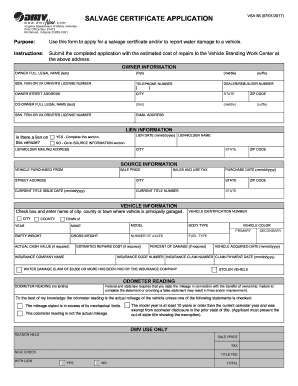
Get Vi Vsa 56 2011-2026
How it works
-
Open form follow the instructions
-
Easily sign the form with your finger
-
Send filled & signed form or save
How to fill out the VI VSA 56 online
The VI VSA 56 form is used to apply for a salvage certificate and report water damage to a vehicle. This guide provides step-by-step instructions on how to complete this form online, ensuring you provide all necessary information accurately and efficiently.
Follow the steps to fill out the VI VSA 56 online
- Click the ‘Get Form’ button to obtain the VI VSA 56 online and open it for editing.
- Begin by entering the owner information. Fill in the full legal name, social security number, or driver's license number, and contact information, including telephone number and email address.
- If applicable, include co-owner information by entering their full legal name, social security number, or driver's license number.
- Check the box regarding lien information. If there is a lien on the vehicle, provide the lienholder name and mailing address. If not, proceed to the source information section.
- Complete the source information section by detailing where the vehicle was purchased, the sale price, sales and use tax, and purchase date.
- Provide the vehicle information including the vehicle identification number (VIN), make, year, model, body type, and color.
- Fill in the vehicle's weight information, estimated repairs cost, insurance details, and any claims related to water damage.
- Indicate any odometer readings, noting if the vehicle was stolen or if there are any discrepancies in the mileage.
- For the description of damage, circle the appropriate numbers and indicate specific areas affected.
- Review the certification section. All owners must sign and date the application, affirming that the information provided is accurate.
- Once all sections are completed, save the changes, and choose to download, print, or share the form as needed.
Finish your VI VSA 56 application online and ensure all documents are submitted accurately.
An affidavit of correction title in Virginia is a document that corrects errors in the title to a vehicle or property. This ensures that any inaccuracies are officially addressed, promoting clarity and legality in ownership. When dealing with such affidavits, adherence to VI VSA 56 is essential.
Industry-leading security and compliance
US Legal Forms protects your data by complying with industry-specific security standards.
-
In businnes since 199725+ years providing professional legal documents.
-
Accredited businessGuarantees that a business meets BBB accreditation standards in the US and Canada.
-
Secured by BraintreeValidated Level 1 PCI DSS compliant payment gateway that accepts most major credit and debit card brands from across the globe.


