Loading
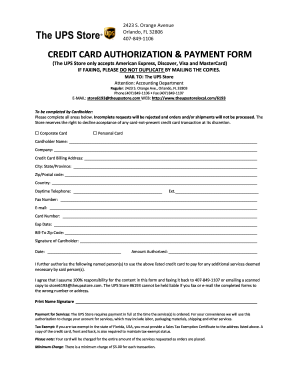
Get Credit Card Authorization Payment Form - The Ups Store
How it works
-
Open form follow the instructions
-
Easily sign the form with your finger
-
Send filled & signed form or save
How to fill out the Credit Card Authorization Payment Form - The UPS Store online
Filling out the Credit Card Authorization Payment Form - The UPS Store is an important step to ensure that your payment is processed accurately. This guide will provide you with detailed, step-by-step instructions on how to complete this form online, ensuring a smooth experience.
Follow the steps to complete the Credit Card Authorization Payment Form online.
- Click ‘Get Form’ button to obtain the form and open it in the editor.
- Begin by selecting whether you are using a corporate card or a personal card by checking the appropriate box.
- Enter the cardholder's name in the designated field, ensuring accuracy for proper processing.
- If applicable, provide the name of the company associated with the card.
- Fill in the credit card billing address, including the street address, city, state/province, and zip/postal code.
- Specify the country of residence in the appropriate field.
- List a daytime telephone number, including any extension if necessary.
- Provide a fax number, if available, for additional contact options.
- Enter the email address for any confirmations or updates regarding your transaction.
- Input the credit card number and ensure that it is entered accurately.
- Indicate the expiration date of the credit card.
- Fill out the bill-to zip code as it appears on your credit card statement.
- Sign the form in the designated area, ensuring your signature matches the cardholder's name.
- Enter the date on which you are completing the form.
- Specify the amount authorized for the transaction, ensuring it aligns with your order.
- If you wish to authorize additional people to use this card, list their names accordingly.
- Review the form for completeness, as any incomplete sections may lead to rejection.
- Once all fields are completed, save your changes and prepare to submit the form by faxing it to 407-849-1107 or emailing a scanned copy to store6193@theupsstore.com.
Now that you are equipped with the knowledge to fill out the form online, proceed to complete your Credit Card Authorization Payment Form.
To get your credit card authorization code, you need to successfully submit the Credit Card Authorization Payment Form - The UPS Store. Upon approving your request, you will receive a unique authorization code that confirms your transaction. Keep this code safe, as it verifies your payment.
Industry-leading security and compliance
US Legal Forms protects your data by complying with industry-specific security standards.
-
In businnes since 199725+ years providing professional legal documents.
-
Accredited businessGuarantees that a business meets BBB accreditation standards in the US and Canada.
-
Secured by BraintreeValidated Level 1 PCI DSS compliant payment gateway that accepts most major credit and debit card brands from across the globe.


