Loading
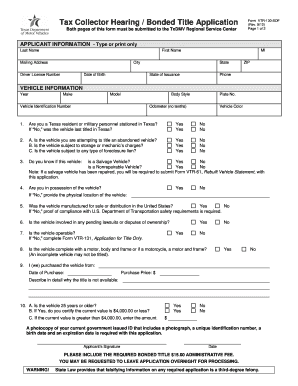
Get Tx Vtr-130-sof 2012
How it works
-
Open form follow the instructions
-
Easily sign the form with your finger
-
Send filled & signed form or save
How to fill out the TX VTR-130-SOF online
Filling out the TX VTR-130-SOF form online can streamline the process of applying for a bonded title or requesting a hearing with the county tax assessor-collector. This guide provides step-by-step instructions to ensure users accurately complete the form and submit it with the required documentation.
Follow the steps to complete the TX VTR-130-SOF online.
- Click ‘Get Form’ button to obtain the form and open it in the editor. This is the first action to take to access the necessary document for completion.
- Begin filling out the applicant information section. Enter your last name, first name, middle initial, mailing address, city, state of issuance, ZIP code, phone number, driver license number, and date of birth. Be sure to type or print legibly.
- In the vehicle information section, input the vehicle's year, make, model, body style, vehicle identification number (VIN), plate number, and the odometer reading (without tenths). Also, specify the vehicle color.
- Answer the questions regarding residency and military status. State whether you are a Texas resident or stationed in Texas, and whether the vehicle was last titled in Texas.
- Respond to questions about the vehicle's status, including if it is abandoned, subject to charges, or any foreclosure lien. This is essential for determining eligibility.
- Indicate if you possess the vehicle and if it is operable. Additionally, specify if the vehicle is complete with a motor, body, and frame.
- Complete the purchase details, including the name of the seller, date of purchase, purchase price, and reason for the unavailability of the title.
- If the vehicle is 25 years or older, confirm the vehicle's current value. Provide any required appraisal data depending on the value.
- Before submitting, gather all required accompanying documents, including a photocopy of your government issued ID and any evidence of ownership, and include the $15.00 administrative fee.
- Once you have filled out all sections with accurate information, save your changes, download the completed form, and ensure you have all necessary documents for submission.
Start completing your TX VTR-130-SOF online today to simplify your application process.
Get form
Experience a faster way to fill out and sign forms on the web. Access the most extensive library of templates available.
Yes, a seller's signature is required on the TX VTR-130-SOF form to complete the title application. Without the seller's signature, the application cannot be processed, and the title transfer may fail. Always verify that all required signatures are in place before submitting the form.
Get This Form Now!
Use professional pre-built templates to fill in and sign documents online faster. Get access to thousands of forms.
Industry-leading security and compliance
US Legal Forms protects your data by complying with industry-specific security standards.
-
In businnes since 199725+ years providing professional legal documents.
-
Accredited businessGuarantees that a business meets BBB accreditation standards in the US and Canada.
-
Secured by BraintreeValidated Level 1 PCI DSS compliant payment gateway that accepts most major credit and debit card brands from across the globe.


