Loading
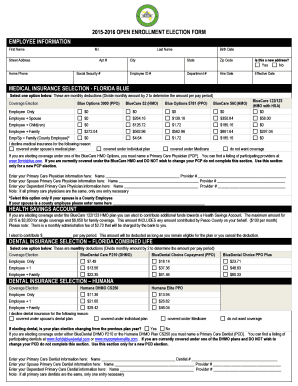
Get 2015-2016 Open Enrollment Election Form Employee
How it works
-
Open form follow the instructions
-
Easily sign the form with your finger
-
Send filled & signed form or save
How to fill out the 2015-2016 OPEN ENROLLMENT ELECTION FORM EMPLOYEE online
The 2015-2016 open enrollment election form is a crucial document for employees to select their benefits for the upcoming year. This guide provides comprehensive, step-by-step instructions to assist users in completing this form accurately and efficiently online.
Follow the steps to successfully complete your enrollment form.
- Press the ‘Get Form’ button to access the form and open it for editing.
- Begin by filling out the employee information section, including your first and last name, middle initial, address, date of birth, social security number, and employee ID number. Ensure all fields are completed accurately.
- For medical insurance selection, review the available options for Florida Blue plans. Select the appropriate coverage election based on your needs. If applicable, indicate that you decline medical insurance and provide a reason.
- If choosing a BlueCare HMO option, enter the information for your primary care physician. This includes the name and provider number. Repeat the process for your spouse and dependents, if necessary.
- For the health savings account section, elect the amount you wish to contribute per pay period, keeping in mind the maximum contribution limits for the year.
- Proceed to the dental insurance selection and choose your preferred plan from the available options. Indicate if you are declining dental insurance and the reason for your decision.
- If you are electing dental coverage under specific plans, provide the necessary primary care dentist information.
- Move to the vision insurance selection section, select your plan, and specify reasons for declining if applicable.
- List any dependents you wish to add to your medical, dental, or vision plans, ensuring that you provide all required information for each dependent.
- In the beneficiary designation section, clearly identify your primary and contingent beneficiaries for life insurance. Ensure this information is complete and accurate.
- Carefully review all filled sections to ensure accuracy. Once satisfied, save your changes. You may also download, print, or share the completed form.
Complete your 2015-2016 OPEN ENROLLMENT ELECTION FORM EMPLOYEE online today to ensure you secure your benefits for the upcoming year.
To communicate any changes to the employer's benefits program: An open enrollment email can be used to communicate any changes that have been made to the employer's benefits program. These include changes to the available health insurance plans or changes to the employer's contributions towards the cost of coverage.
Industry-leading security and compliance
US Legal Forms protects your data by complying with industry-specific security standards.
-
In businnes since 199725+ years providing professional legal documents.
-
Accredited businessGuarantees that a business meets BBB accreditation standards in the US and Canada.
-
Secured by BraintreeValidated Level 1 PCI DSS compliant payment gateway that accepts most major credit and debit card brands from across the globe.


