Loading
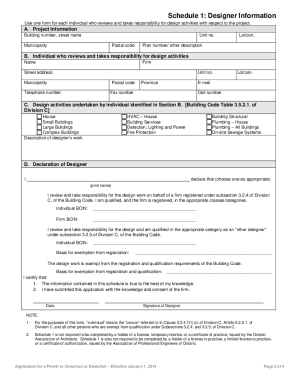
Get Detection, Lighting And Power
How it works
-
Open form follow the instructions
-
Easily sign the form with your finger
-
Send filled & signed form or save
How to fill out the Detection, Lighting And Power online
Filling out the Detection, Lighting And Power form online is a crucial step in ensuring proper compliance with design regulations in construction projects. This guide will walk you through each section of the form, providing detailed instructions to help you complete it accurately and efficiently.
Follow the steps to complete the form accurately.
- Click the ‘Get Form’ button to access the Detection, Lighting And Power form and open it in the online editor.
- Begin by filling out the Project Information section. Enter the building number and street name, as well as the unit number, municipality, postal code, lot or concession, and plan number or other descriptive details.
- In the next section, provide the Individual Information of the person responsible for design activities. Fill in the name, firm, street address, unit number (if applicable), municipality, postal code, telephone number, province, lot or concession, email address, fax number, and cell number of the designer.
- Next, detail the design activities undertaken by the individual identified in Section B. Choose the corresponding actions from the list, which may include HVAC, Building Services, Detection, Lighting and Power, Fire Protection, or other classifications provided.
- Proceed to the Declaration of Designer section. Indicate which declaration applies to you by printing your name and providing your Individual and Firm BCIN if applicable. If you are exempt from registration, state the basis for this exemption.
- Complete the certification statements by affirming that the information is true to the best of your knowledge and that you have the necessary permissions to submit the application on behalf of the firm.
- Finally, enter the date and provide your signature as the designer to certify that the form is complete. Ensure all sections are reviewed for accuracy before finalizing.
Take the next step in your project by completing the required documents online today.
Dimmers Dimmers. Dimmer controls provide variable indoor lighting and can be operated manually, or with timers or sensors.. ... Dimmers and LEDs. ... Dimmers and CFLs. ... Motion Sensors. ... Occupancy Sensors. ... Photosensors. ... Timers. ... Using Timers with CFL and LED Lighting.
Industry-leading security and compliance
US Legal Forms protects your data by complying with industry-specific security standards.
-
In businnes since 199725+ years providing professional legal documents.
-
Accredited businessGuarantees that a business meets BBB accreditation standards in the US and Canada.
-
Secured by BraintreeValidated Level 1 PCI DSS compliant payment gateway that accepts most major credit and debit card brands from across the globe.


