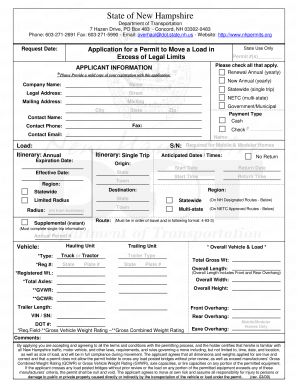
Get Nh App For Permit To Move A Load 2009-2025
How it works
-
Open form follow the instructions
-
Easily sign the form with your finger
-
Send filled & signed form or save
How to fill out the NH App for Permit to Move a Load online
Filling out the NH App for Permit to Move a Load online can streamline your process for obtaining necessary permits. This guide will provide you with clear, step-by-step instructions to help ensure that your application is completed accurately and efficiently.
Follow the steps to successfully complete your application.
- Click ‘Get Form’ button to access the form and open it in the editor.
- Begin by selecting the type of permit you need. Choose from 'Renewal', 'New Annual', or 'Statewide' based on your requirements. Ensure you understand the difference in options as they affect your application.
- Provide your applicant information. This requires inputs such as your company name, legal address, mailing address, contact name, phone number, and email. Be sure to include a valid copy of your registration.
- In the load section, specify details about the load you plan to move. Indicate if it is a single trip or an annual itinerary, and provide the expected origin, destination, and any necessary return details.
- Fill in the vehicle information, including type, registration number, weight, overall dimensions, and any specific units related to mobile or modular homes.
- Review and confirm all entries for accuracy. This includes checking your comments section where you can note any additional information regarding your application.
- Lastly, ensure you save changes, and you have the option to download, print, or share the completed form as necessary.
Start completing your NH App for Permit to Move a Load online today!
A right of way can influence property value positively or negatively, depending on its location and usage. For instance, proximity to a busy right of way may enhance accessibility and desirability for businesses, thus increasing value. Conversely, if the right of way restricts access or causes disturbances, it may detract from property value. Using the NH App for Permit to Move a Load can ensure you navigate these situations wisely.
Industry-leading security and compliance
-
In businnes since 199725+ years providing professional legal documents.
-
Accredited businessGuarantees that a business meets BBB accreditation standards in the US and Canada.
-
Secured by BraintreeValidated Level 1 PCI DSS compliant payment gateway that accepts most major credit and debit card brands from across the globe.


