Loading
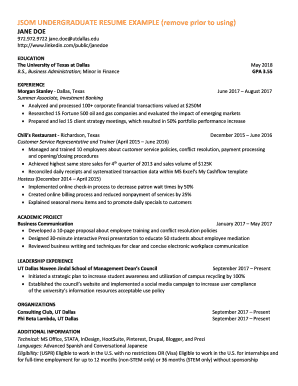
Get Jsom Resume Template 2020-2026
How it works
-
Open form follow the instructions
-
Easily sign the form with your finger
-
Send filled & signed form or save
How to fill out the Jsom Resume Template online
Filling out the Jsom Resume Template online is an essential process for compiling and presenting your qualifications effectively. This guide provides step-by-step instructions designed to help you navigate and complete the form with ease.
Follow the steps to successfully fill out the Jsom Resume Template online.
- Click ‘Get Form’ button to obtain the form and open it in the editor.
- Begin with the personal information section. Enter your name at the top of the template, ensuring it stands out. Include your phone number, email address, and a link to your professional profile, such as LinkedIn.
- Proceed to the education section. Enter the name of your institution, degree obtained, any minors, and your graduation date. Include your GPA if it is 3.0 or higher, as this can enhance your qualifications.
- Fill in the experience section. List your relevant work experiences in reverse chronological order. Include the job title, employer's name, and dates of employment. Use bullet points to concisely describe your responsibilities and achievements, focusing on quantifiable results.
- Complete the academic project section. Describe any significant projects and include details such as the title, subject matter, and what skills or lessons you gained from these experiences.
- In the leadership experience section, outline any leadership roles you have held. Provide the name of the organization, your position, and a brief overview of your contributions.
- Add an organizations section. List any relevant clubs, societies, or memberships, including the names and dates of your involvement.
- Fill out any additional information that showcases your skills. Highlight technical skills, languages, and eligibility to work. Be specific about your competencies.
- Review your completed template for spelling, grammar, and formatting errors. Ensure that all sections are clear and that your information is presented in a professional manner.
- Once you are satisfied with the content, save your changes. You can then choose to download, print, or share the completed Jsom Resume Template.
Take the next step in your career by completing the Jsom Resume Template online today!
To list a Harvard certificate on your resume, create a dedicated education or certifications section. Include the title of the certificate, the institution, and the date of completion. This clearly indicates your accomplishments and can enhance your Jsom Resume Template by demonstrating your commitment to professional development.
Industry-leading security and compliance
US Legal Forms protects your data by complying with industry-specific security standards.
-
In businnes since 199725+ years providing professional legal documents.
-
Accredited businessGuarantees that a business meets BBB accreditation standards in the US and Canada.
-
Secured by BraintreeValidated Level 1 PCI DSS compliant payment gateway that accepts most major credit and debit card brands from across the globe.


