Loading
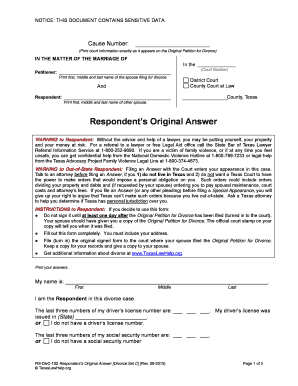
Get Default Divorce Forms Set C - Harris County Law Library
How it works
-
Open form follow the instructions
-
Easily sign the form with your finger
-
Send filled & signed form or save
How to fill out the Default Divorce Forms SET C - Harris County Law Library online
This guide provides detailed instructions for users on how to complete the Default Divorce Forms SET C from the Harris County Law Library online. The forms are essential for individuals navigating the divorce process, and understanding each section is crucial for proper filing.
Follow the steps to successfully complete the Default Divorce Forms SET C.
- Select the 'Get Form' button to access and open the Default Divorce Forms SET C in your preferred editor.
- Begin by entering the cause number exactly as it appears on the Original Petition for Divorce. This ensures proper identification of your case.
- In the section for the petitioner, print the first, middle, and last name of the spouse filing for divorce. This must be entered clearly.
- In the respondent section, print the first, middle, and last name of the other spouse. This aligns with the legal requirements of the form.
- If applicable, enter the last three digits of your driver’s license number or indicate that you do not have one. Provide the state where your driver’s license was issued.
- Input the last three digits of your social security number or state if you do not have one. This information is important for identification purposes.
- Fill out your mailing address, email address, and phone number. Make sure this information is accurate, as it will be used for all correspondence regarding your case.
- In the section for separate property, provide details about any property or assets you owned before the marriage, received as gifts, or inherited. Specify the property type and address where necessary.
- Indicate whether you are requesting a name change and, if desired, specify the name you wish to revert to.
- Sign the document, including your printed name and date. Provide your contact information again in the designated area.
- Complete the Certificate of Service section by indicating how you will provide a copy of this document to your spouse or their attorney, if applicable.
- Once you have filled out all the required fields and sections, save your changes, download a copy, and print the form for filing.
Take the next step in your divorce process by completing and filing your Default Divorce Forms SET C online today.
What Is a Default Judgment in Texas? A default judgment in Texas is a judgment made in civil court due to a defendant's failure to respond to a plaintiff's lawsuit against them. Completion of specific requirements must be satisfied by a plaintiff before a motion for default judgment is entered against the defendant.
Industry-leading security and compliance
US Legal Forms protects your data by complying with industry-specific security standards.
-
In businnes since 199725+ years providing professional legal documents.
-
Accredited businessGuarantees that a business meets BBB accreditation standards in the US and Canada.
-
Secured by BraintreeValidated Level 1 PCI DSS compliant payment gateway that accepts most major credit and debit card brands from across the globe.


