Loading
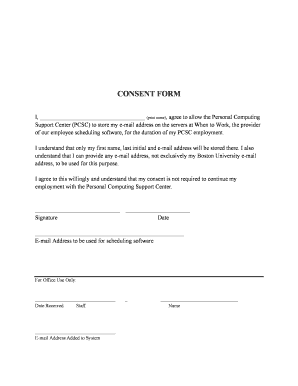
Get Consent Form - Boston University - Bu
How it works
-
Open form follow the instructions
-
Easily sign the form with your finger
-
Send filled & signed form or save
How to fill out the CONSENT FORM - Boston University - Bu online
This guide provides clear and supportive instructions on how to complete the CONSENT FORM for Boston University online. By following these steps, you will be able to easily fill out and submit your consent for storing your email address with the Personal Computing Support Center.
Follow the steps to complete the consent form successfully.
- Press the ‘Get Form’ button to access the consent form. This will allow you to open the document and proceed with filling it out.
- In the first section, print your full name where prompted. Ensure that it is clear and legible for verification purposes.
- Next, review the statement regarding your agreement to allow the Personal Computing Support Center to store your email address. Confirm that you understand that only your first initial and email address will be saved.
- Indicate the email address you wish to use for the scheduling software in the specified field. Remember, it does not have to be your Boston University email address.
- Sign the form in the designated signature line to confirm your consent. Ensure the signature is your full name that corresponds to the printed name above.
- Add the date in the section provided to indicate when you are completing the form.
- Finally, review your form for any errors or missing information. Once satisfied, save your changes. You may also download, print, or share the completed form as required for submission.
Complete your consent form online today to ensure your email is properly stored.
A document with important information about a medical procedure or treatment, a clinical trial, or genetic testing. It also includes information on possible risks and benefits. If a person chooses to take part in the treatment, procedure, trial, or testing, he or she signs the form to give official consent.
Industry-leading security and compliance
US Legal Forms protects your data by complying with industry-specific security standards.
-
In businnes since 199725+ years providing professional legal documents.
-
Accredited businessGuarantees that a business meets BBB accreditation standards in the US and Canada.
-
Secured by BraintreeValidated Level 1 PCI DSS compliant payment gateway that accepts most major credit and debit card brands from across the globe.


