Loading
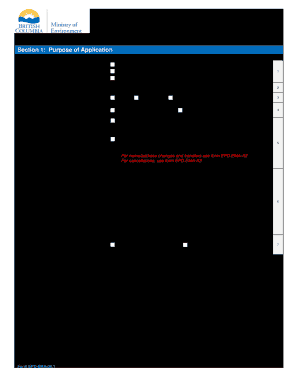
Get Epd Ema 04
How it works
-
Open form follow the instructions
-
Easily sign the form with your finger
-
Send filled & signed form or save
How to fill out the Epd Ema 04 online
The Epd Ema 04 is a preliminary application form used to request an amendment for a permit, approval, or operational certificate under the Environmental Management Act. This guide will provide step-by-step instructions to help users complete the form accurately and efficiently.
Follow the steps to successfully complete your Epd Ema 04 application.
- Click ‘Get Form’ button to access the Epd Ema 04 application form and open it in your preferred editing tool.
- In Section 1, specify the type of authorization you are amending: Permit, Approval, or Operational Certificate. Check the corresponding box. Then, enter the existing authorization number and select the discharge type (Air, Effluent, or Refuse). Complete the amendment type by checking either 'Significant amendment' or 'Minor amendment'.
- Next, provide additional information about the amendment request, including any change to discharge location, quantity, or quality. Attach any required forms if necessary.
- Move on to Section 2 to provide the applicant information. Indicate whether the applicant is a business, individual, or government entity. Enter their legal name or individual’s full legal name, as well as their contact numbers and email address.
- Confirm if there are any changes to the legal, mailing, or billing addresses. If changes are present, fill in the new addresses in the given fields.
- In Section 3, provide the contact information for someone who can discuss the technical details of the application. This should not be the agent. Fill in the contact’s last name, first name, title, mailing address, phone, mobile, and email.
- Complete Section 4 if you have authorized an agent. Provide the agent's legal name, title, mailing address, contact numbers, and email address. You, as the applicant, should also provide your full name, sign, and date the section.
- In Section 5, confirm the facility location by providing the latitude and longitude. You may also need to describe the location if there is no civic address. Ensure appropriate zoning is in place for the facility.
- Section 6 asks if the legal landowner is aware of the application. If the applicant is not the landowner, provide the landowner's contact details.
- In Section 7, make sure to check off any additional documents that may be required, as noted in the application checklist.
- Read through Section 8 to understand the declaration and conditions. Sign and date the form to certify the accuracy of the information provided.
- Lastly, proceed to Section 9 to calculate the required fee and select your payment method. Indicate the total amount and any necessary details for payment arrangements.
- Once all sections are filled out, save your changes, download a copy for your records, and submit the completed application via email or by mail to the Ministry of Environment.
Begin completing your Epd Ema 04 application online today to ensure a smooth amendment process.
Industry-leading security and compliance
US Legal Forms protects your data by complying with industry-specific security standards.
-
In businnes since 199725+ years providing professional legal documents.
-
Accredited businessGuarantees that a business meets BBB accreditation standards in the US and Canada.
-
Secured by BraintreeValidated Level 1 PCI DSS compliant payment gateway that accepts most major credit and debit card brands from across the globe.


