Loading
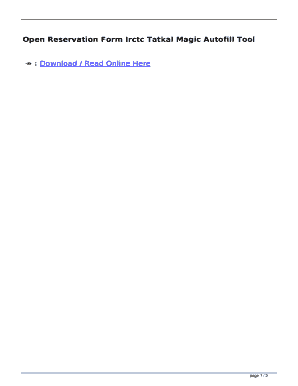
Get Irctc Tatkal Autofill Form
How it works
-
Open form follow the instructions
-
Easily sign the form with your finger
-
Send filled & signed form or save
How to fill out the Irctc Tatkal Autofill Form online
The Irctc Tatkal Autofill Form is an essential tool for users wishing to book train tickets under the Tatkal scheme. This guide provides detailed instructions to assist users in completing the form accurately and efficiently.
Follow the steps to successfully fill out the form online.
- Click the ‘Get Form’ button to obtain the Irctc Tatkal Autofill Form and open it in your preferred online document editor.
- Carefully enter the required information in the fields provided, including the company name and the individual's first name, middle name, and last name.
- Fill in the date of birth, office address, city, state, pincode, and country. Ensure that all mandatory fields, marked with an asterisk (*), are completed.
- Provide a valid phone number. This contact information is crucial for booking confirmations and communications.
- If you plan to book multiple tickets, note that up to 12 tickets can be booked in a month when linked with an Aadhaar number. Enter this information as needed.
- Once all required fields are filled, review the form for accuracy to ensure that all information is correct.
- After verifying the information, save your changes. You can then choose to download, print, or share the filled form as necessary.
Start completing your documents online today for a seamless booking experience.
Go to any page with Captcha and then click "Solve Captcha!" - it'll automatically fill in the Captcha. So for IRCTC form, as soon as you land on page with Captcha, just click it and start filling the form. By the way it automatically deciphers it as soon as you start filling the form.
Industry-leading security and compliance
US Legal Forms protects your data by complying with industry-specific security standards.
-
In businnes since 199725+ years providing professional legal documents.
-
Accredited businessGuarantees that a business meets BBB accreditation standards in the US and Canada.
-
Secured by BraintreeValidated Level 1 PCI DSS compliant payment gateway that accepts most major credit and debit card brands from across the globe.


