Loading
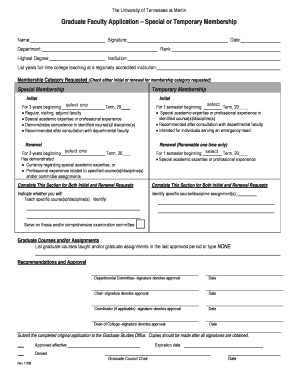
Get Graduate Faculty Application--spec Or Temp-rev9-08.doc
How it works
-
Open form follow the instructions
-
Easily sign the form with your finger
-
Send filled & signed form or save
How to fill out the Graduate Faculty Application--Spec Or Temp-rev9-08.doc online
This guide provides clear, step-by-step instructions on completing the Graduate Faculty Application for special or temporary membership online. Follow these directions to ensure your application is filled out accurately and effectively.
Follow the steps to complete your application online.
- Press the ‘Get Form’ button to obtain the application form and open it in your online document editor.
- Begin by entering your name in the designated field. Ensure that it is spelled correctly, as this will be used for identification purposes.
- Provide your signature in the space allocated for approval. This signature confirms your application intent.
- Enter the date of application submission in the specified field. Use the format MM/DD/YYYY.
- Indicate your academic rank and select your department from the dropdown menu. This helps in processing your application appropriately.
- Fill in your highest degree obtained and the institution from which it was awarded. This information validates your qualifications.
- List the years of full-time college teaching experience at a regionally accredited institution. This demonstrates your teaching background.
- Select the membership category requested: either special or temporary. Indicate whether this is an initial application or a renewal.
- For both initial and renewal requests, specify whether you will teach specific courses or disciplines, and identify them clearly.
- Outline any graduate courses taught or assignments completed in the last approved period. If there were none, type 'NONE' in the field.
- Acquire the necessary signatures for recommendations and approval from the departmental committee, chair, coordinator (if applicable), and the dean of the college.
- After securing all required signatures, submit the completed original application to the Graduate Studies Office. Remember to make copies for your records.
- Finally, save any changes made to the document, then download, print, or share the application as needed.
Complete your Graduate Faculty Application online today to ensure a smooth submission process.
Not all professors have PhDs. In fine arts, social work, and law, many professors will have an MFA, MSW, or JD (respectively) rather than a doctoral degree. And although some professors might also be doctors, “Professor” is a higher rank and thus tends to be preferred.
Industry-leading security and compliance
US Legal Forms protects your data by complying with industry-specific security standards.
-
In businnes since 199725+ years providing professional legal documents.
-
Accredited businessGuarantees that a business meets BBB accreditation standards in the US and Canada.
-
Secured by BraintreeValidated Level 1 PCI DSS compliant payment gateway that accepts most major credit and debit card brands from across the globe.


