Loading
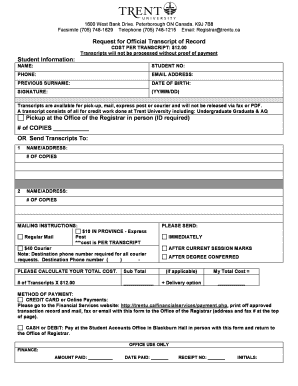
Get Transcript Request Form Jan 2013 - Trent University - Trentu
How it works
-
Open form follow the instructions
-
Easily sign the form with your finger
-
Send filled & signed form or save
How to fill out the Transcript Request Form Jan 2013 - Trent University - Trentu online
This guide provides users with a comprehensive overview of how to complete the Transcript Request Form for Trent University. By following these instructions, you will ensure that your transcript request is processed efficiently and accurately.
Follow the steps to successfully fill out your transcript request form.
- Press the ‘Get Form’ button to access the Transcript Request Form. This will allow you to open the form and begin filling it out.
- Enter your student information in the designated fields. Include your full name, student number, phone number, email address, previous surname (if applicable), and date of birth. Make sure all information is accurate to avoid processing delays.
- Sign the form in the signature section. This signature verifies your request and must be dated in the format YY/MM/DD.
- Indicate how many copies of the transcript you require and specify the mailing instructions. Choose between pick-up, mail, express post, or courier. Note that copies cannot be issued via fax or PDF.
- Provide the name and address where the transcripts should be sent if not picking them up. You may need to fill in multiple addresses if you require transcripts sent to different locations.
- Calculate the total cost of your transcript request based on the number of copies requested. Use the provided formula to determine your subtotal and select your desired delivery option, which will affect the final total.
- Choose your method of payment. If using a credit card or online payments, follow the instructions to obtain a transaction record. If paying by cash or debit, state this on the form and plan to pay at the Student Accounts Office.
- Save changes to your completed form, then proceed to download, print, and submit the form to the Office of the Registrar. Ensure all required sections are completed and payments are made to avoid delays.
Complete your Transcript Request Form online today to ensure timely processing of your academic records.
Once registered in a class, if you need to drop the course, click on “Student Planning and Registration” from the home tab, then “Plan your degree and register for classes” at the top of the page. You can then scroll between your current or registered terms and click “drop” under the course you wish to drop.
Industry-leading security and compliance
US Legal Forms protects your data by complying with industry-specific security standards.
-
In businnes since 199725+ years providing professional legal documents.
-
Accredited businessGuarantees that a business meets BBB accreditation standards in the US and Canada.
-
Secured by BraintreeValidated Level 1 PCI DSS compliant payment gateway that accepts most major credit and debit card brands from across the globe.


