Loading
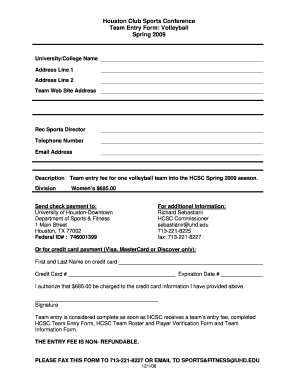
Get Hcsc Team Entry Form Volleyball 2009
How it works
-
Open form follow the instructions
-
Easily sign the form with your finger
-
Send filled & signed form or save
How to fill out the HCSC Team Entry Form Volleyball 2009 online
Filling out the HCSC Team Entry Form for Volleyball is an essential step for entering your team into the Spring 2009 season. This guide provides clear instructions on how to complete the form online, ensuring all necessary information is correctly submitted.
Follow the steps to complete the HCSC Team Entry Form online with ease.
- Press the ‘Get Form’ button to access the HCSC Team Entry Form and open it in your preferred editor.
- In the first section, fill out the university or college name along with the address lines to provide your institution's location for official records.
- Enter your team’s website address, if available, to provide additional context about your team.
- Complete the contact information for the Rec Sports Director, including their telephone number and email address for any follow-up communications.
- In the description section, confirm the team entry fee of $685 for one volleyball team into the HCSC Spring 2009 season.
- Select the division your team will compete in, ensuring that it aligns with your team's gender categories.
- If paying by check, note that payments should be mailed to the specified address for the University of Houston-Downtown. Provide the Federal ID number if required.
- If opting for credit card payment, fill in the name on the card, the card number, and the expiration date to authorize the payment of $685.
- Sign the form to verify your authorization for the payment. This step is crucial for the entry approval process.
- Once you have completed all fields, ensure that you save any changes made to the document. You can then choose to download, print, or share the completed HCSC Team Entry Form as needed.
Complete your HCSC Team Entry Form online today to ensure your team's participation!
Industry-leading security and compliance
US Legal Forms protects your data by complying with industry-specific security standards.
-
In businnes since 199725+ years providing professional legal documents.
-
Accredited businessGuarantees that a business meets BBB accreditation standards in the US and Canada.
-
Secured by BraintreeValidated Level 1 PCI DSS compliant payment gateway that accepts most major credit and debit card brands from across the globe.


