Loading
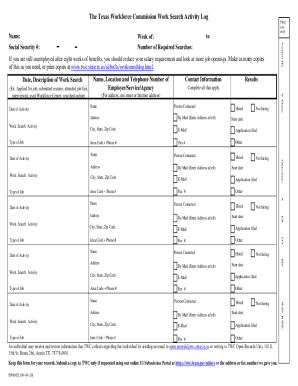
Get Work-search-log-twc.pdf - The Texas Workforce Commission Work ...
How it works
-
Open form follow the instructions
-
Easily sign the form with your finger
-
Send filled & signed form or save
How to fill out the Work-search-log-twc.pdf - The Texas Workforce Commission Work online
This guide is designed to assist users in accurately completing the Work Search Activity Log required by the Texas Workforce Commission. By following the step-by-step instructions, you can effectively document your job search activities online.
Follow the steps to successfully complete the Work Search Activity Log.
- Click the ‘Get Form’ button to obtain the form and open it in your preferred editor.
- Begin by entering your name at the top of the document where indicated. This identifies the person completing the form.
- In the 'Date of Activity' section, log the specific date when you conducted each job search activity.
- Under 'Name, Location and Telephone Number of Employer/Service/Agency,' fill in the name of the employer or service agency, along with the appropriate contact information including address, email, and phone number.
- In the 'Results' section, indicate the outcome of your contact with each employer. Select whether you were hired, if the employer is not hiring, or if you filed an application.
- Repeat the above three steps for each job search activity, ensuring that you log all applicable job search efforts made within the reporting period.
- Ensure that all entries are complete and accurate. Review the filled form for any errors or omissions.
- Once finished, save your changes. You may then download the completed form, print it, or share it as required.
Complete your job search documentation online and stay on track with your employment goals.
How to Apply Apply online at Unemployment Benefit Services by selecting Apply for Benefits. Read the Applying for Unemployment Benefits Tutorial. for help applying online. Call a Tele-Center at 800-939-6631 and speak to a customer service representative.
Industry-leading security and compliance
US Legal Forms protects your data by complying with industry-specific security standards.
-
In businnes since 199725+ years providing professional legal documents.
-
Accredited businessGuarantees that a business meets BBB accreditation standards in the US and Canada.
-
Secured by BraintreeValidated Level 1 PCI DSS compliant payment gateway that accepts most major credit and debit card brands from across the globe.


