Loading
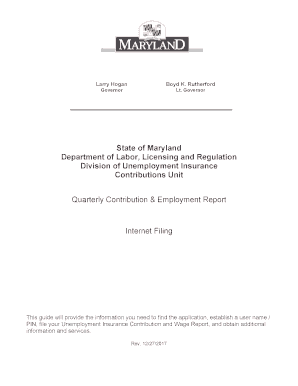
Get Web Tax - User Manual
How it works
-
Open form follow the instructions
-
Easily sign the form with your finger
-
Send filled & signed form or save
How to fill out the Web Tax - User Manual online
This guide is designed to assist users in navigating and completing the Web Tax - User Manual online. It offers clear and detailed instructions, ensuring a smooth process for filing your employment and contribution reports.
Follow the steps to successfully complete your form online.
- Click ‘Get Form’ button to obtain the Web Tax - User Manual and open it in your chosen online editor.
- Once on the Welcome Page, determine if you are a registered user. If so, log in using your Maryland Unemployment Insurance employer account number and PIN.
- If you are a new user, click the ‘Enroll Me Now’ button. Provide your Maryland Unemployment Insurance Fund account number and Federal Employer Identification Number to register.
- Follow the instructions to create a PIN. Your PIN should be unique and kept secure. Confirm your PIN creation on the subsequent confirmation page.
- After logging in, access the Quarterly Contribution & Employment Report Main Menu. Select the quarter you wish to file from the drop-down list.
- Choose one of the filing options: filing both the Contribution and Employment Report, only a Contribution Report, or using the Web-Wage Application for electronic files.
- For filing both reports, verify employee details, enter total wages, and manage employee data as necessary. Ensure correct information is inputted for accurate calculations.
- Once all data is entered, navigate to the summary page. Review the calculated wages, penalties, and total payment due. Click 'Submit' to complete the filing.
- Choose a payment method (credit card, direct debit, or paper check) and complete the payment details as prompted.
- After payment, access confirmation pages for successful filing and remember to print or download the reports as needed.
Start completing your documents online today to ensure timely and accurate filings.
You'll need your National Insurance number or postcode and 2 of the following: a valid UK passport. a UK photocard driving licence issued by the DVLA (or DVA in Northern Ireland) a payslip from the last 3 months or a P60 from your employer for the last tax year. details of a tax credit claim if you made one.
Industry-leading security and compliance
US Legal Forms protects your data by complying with industry-specific security standards.
-
In businnes since 199725+ years providing professional legal documents.
-
Accredited businessGuarantees that a business meets BBB accreditation standards in the US and Canada.
-
Secured by BraintreeValidated Level 1 PCI DSS compliant payment gateway that accepts most major credit and debit card brands from across the globe.


