Loading
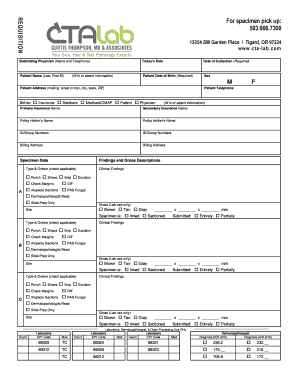
Get Requisition Form Pdf - Cta Lab
How it works
-
Open form follow the instructions
-
Easily sign the form with your finger
-
Send filled & signed form or save
How to fill out the Requisition Form PDF - CTA Lab online
Filling out the Requisition Form PDF for CTA Lab is a crucial step in ensuring accurate specimen collection and billing. This guide provides a step-by-step overview to help you complete the form efficiently and correctly.
Follow the steps to successfully complete the Requisition Form PDF - CTA Lab online.
- Press the ‘Get Form’ button to access the Requisition Form PDF - CTA Lab and open it in your preferred PDF editor.
- Enter the name and telephone number of the submitting physician in the designated fields, along with today’s date.
- Fill in the date of collection, ensuring this information is marked as required.
- Provide the patient’s name in the format of last name, first name initial, and include their date of birth, also marked as required.
- Indicate the patient's sex by checking the appropriate box or attaching the necessary information.
- Complete the patient’s mailing address, including street address or P.O. box, city, state, and ZIP code.
- Select the billing option by checking one or more of the applicable boxes for insurance, Medicare, Medicaid/OMAP, patient, or physician.
- Provide the primary and secondary insurance names, along with the policy holder’s names and associated ID/group numbers.
- Enter the billing address if it differs from the patient's address.
- Proceed to the specimen data section, documenting the findings and gross descriptions.
- Choose the applicable type and orders by marking the necessary checkboxes based on the specimen collection method.
- Fill in the clinical findings and gross data as required in the lab use section.
- Complete the site description, including color and dimensions of the specimen.
- Indicate whether the specimen is inked or sectioned and if it was submitted entirely or partially.
- Continue to document any additional clinical findings with the same details as needed.
- For laboratory use only, provide any necessary CPT codes and modifications as prompted.
- Once all fields are completed, save your changes, and you can then download, print, or share the form as needed.
Ensure your specimen submission is accurate and efficient by completing the Requisition Form PDF online.
Requisition forms, sometimes called referral forms, are used by your doctor or local physician to communicate precisely what type of exam you require for a medical assessment. These forms direct our technologists by outlining where diagnostic imaging is needed, such as your left shoulder or right ankle.
Industry-leading security and compliance
US Legal Forms protects your data by complying with industry-specific security standards.
-
In businnes since 199725+ years providing professional legal documents.
-
Accredited businessGuarantees that a business meets BBB accreditation standards in the US and Canada.
-
Secured by BraintreeValidated Level 1 PCI DSS compliant payment gateway that accepts most major credit and debit card brands from across the globe.


