Loading
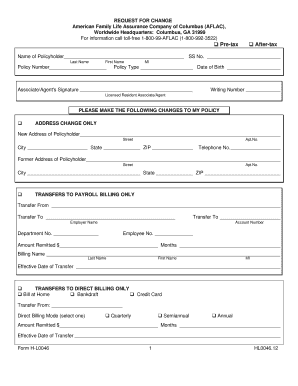
Get Aflac Change Of Address
How it works
-
Open form follow the instructions
-
Easily sign the form with your finger
-
Send filled & signed form or save
How to fill out the Aflac Change Of Address online
This guide provides clear instructions on how to complete the Aflac Change Of Address form online. Whether you are changing your address or updating other policy details, following these steps will ensure your information is accurately processed.
Follow the steps to complete your Aflac Change Of Address form effectively.
- Press the ‘Get Form’ button to access the Aflac Change Of Address form and open it in your preferred document editor.
- Begin filling out the policyholder's information. Enter your full name, social security number, and policy number in the appropriate fields.
- Indicate the type of policy and your date of birth, ensuring this information is correct for accurate processing.
- Choose the reason for your request by checking the 'Address Change Only' option if you are only changing your address.
- Complete the new address section with your current street address, city, state, apartment number (if applicable), and ZIP code. Additionally, provide your current telephone number.
- If applicable, fill out the former address information to indicate your previous location, including street, city, state, apartment number, and ZIP code.
- If you need to make any other changes, such as transfers to payroll or direct billing, ensure you specify the details as required in the respective sections.
- For any name changes, provide the name as shown on the policy and the new name you wish to change it to, including the reason for the change.
- If deletions are needed, write the names of the individuals being removed from the policy and the reason for their deletion.
- Complete the beneficiary change section if necessary, noting both the current and new beneficiary’s details.
- After filling out the form, ensure your signature is provided along with the date of completion.
- Finally, save your changes, then download, print, or share the completed form as needed to submit your request.
Start filling out your Aflac Change Of Address form online to keep your information up-to-date.
What if I want to cancel my coverage? A. Call our Customer Service Center at 800.433. 3036 for cancellation procedures.
Industry-leading security and compliance
US Legal Forms protects your data by complying with industry-specific security standards.
-
In businnes since 199725+ years providing professional legal documents.
-
Accredited businessGuarantees that a business meets BBB accreditation standards in the US and Canada.
-
Secured by BraintreeValidated Level 1 PCI DSS compliant payment gateway that accepts most major credit and debit card brands from across the globe.


