Loading
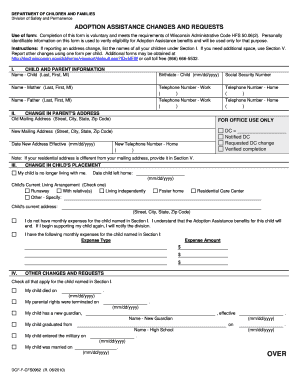
Get Wi Dcf-f-cfs0962 2010
How it works
-
Open form follow the instructions
-
Easily sign the form with your finger
-
Send filled & signed form or save
How to use or fill out the WI DCF-F-CFS0962 online
Filling out the WI DCF-F-CFS0962 form online can be a straightforward process when you understand each section and field. This guide provides step-by-step instructions to help you complete the form accurately and efficiently.
Follow the steps to complete the form online.
- Click ‘Get Form’ button to obtain the form and open it in the editor.
- Begin by filling out Section I, which includes child and parent information. Enter the child's name, birthdate, and social security number. Then, provide the names and contact numbers of both parents.
- If you are reporting a change in the parent's address, proceed to Section II. Fill in the old mailing address and the new mailing address, ensuring that you also provide the effective date of the new address and the new home telephone number.
- In Section III, indicate any changes in the child's placement. If the child is no longer living with you, specify the date they left home, and check the appropriate living arrangement box. If applicable, list any monthly expenses associated with the child.
- Section IV allows you to report other changes and requests. Check all that apply regarding the child, noting significant events such as the child’s death or changes in guardianship. Additionally, request replacement Adoption Assistance checks or updates to health insurance information as needed.
- Complete Section V by including any additional information pertinent to your submission. Be as thorough as possible to ensure nothing is overlooked.
- In Section VI, provide your name, the relationship to the child, and your signature to authorize the information provided. Also, fill in the date the form is completed.
- Once all sections of the form are filled out, you can save your changes, download a copy, print it for your records, or share it as needed.
Complete the WI DCF-F-CFS0962 form online today to ensure a smooth processing experience.
Get form
Experience a faster way to fill out and sign forms on the web. Access the most extensive library of templates available.
In Wisconsin, a stepparent can adopt a child without the biological father's consent under specific circumstances, such as if the biological parent has abandoned the child or has not been involved in their life. The adoption process will require legal steps to ensure all requirements are met. For guidance and relevant forms, consider using resources like the WI DCF-F-CFS0962, which can assist you through the legal process.
Get This Form Now!
Use professional pre-built templates to fill in and sign documents online faster. Get access to thousands of forms.
Industry-leading security and compliance
US Legal Forms protects your data by complying with industry-specific security standards.
-
In businnes since 199725+ years providing professional legal documents.
-
Accredited businessGuarantees that a business meets BBB accreditation standards in the US and Canada.
-
Secured by BraintreeValidated Level 1 PCI DSS compliant payment gateway that accepts most major credit and debit card brands from across the globe.


