Loading
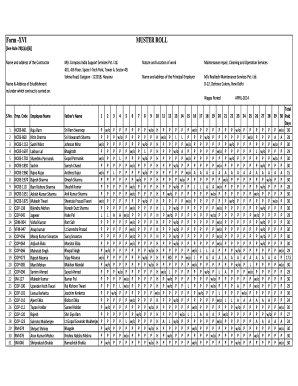
Get Form Xvi Muster Roll Excel Format Download 2020-2025
How it works
-
Open form follow the instructions
-
Easily sign the form with your finger
-
Send filled & signed form or save
How to fill out the Form Xvi Muster Roll Excel Format Download online
The Form Xvi Muster Roll is essential for recording employee wage details for contracting services. This guide provides a clear, step-by-step approach to help users fill out this form accurately and efficiently online.
Follow the steps to successfully complete the Form Xvi Muster Roll.
- Click the ‘Get Form’ button to access the form and open it in your preferred editor.
- Begin by entering the name and address of the contractor in the appropriate fields. Confirm the accuracy of the details provided.
- Specify the nature and location of the work concerning the contract. This information should be detailed to ensure clarity.
- Fill in the name and address of the principal employer, ensuring it matches official documentation.
- Provide the name and address of the establishment under which the contract is carried out.
- In the wages period section, indicate the relevant time frame for which the muster roll is being filed.
- Complete the employee details table, starting with the employee code and names. Ensure that all entries are correct and match your records.
- For each employee, document their father's name as required in the corresponding field.
- Review all entries carefully to confirm the accuracy and completeness of the information provided.
- Once all sections are filled out and verified, save your changes. You can then download, print, or share the form as needed.
Start filling out your Form Xvi Muster Roll online today for accurate record-keeping.
A master roll usually contains critical details such as names, identification numbers, roles, and attendance status. This information is vital for ensuring operational efficiency and compliance with regulations. By using the Form Xvi Muster Roll Excel Format Download, you can capture and manage this data easily, helping you maintain accurate records with minimal effort.
Industry-leading security and compliance
US Legal Forms protects your data by complying with industry-specific security standards.
-
In businnes since 199725+ years providing professional legal documents.
-
Accredited businessGuarantees that a business meets BBB accreditation standards in the US and Canada.
-
Secured by BraintreeValidated Level 1 PCI DSS compliant payment gateway that accepts most major credit and debit card brands from across the globe.


