Loading
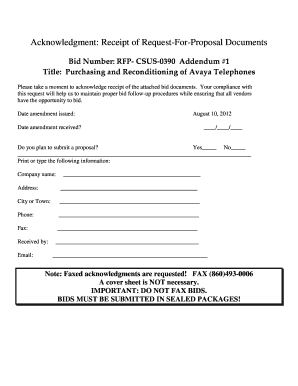
Get Receipt Of Bid Of Documents
How it works
-
Open form follow the instructions
-
Easily sign the form with your finger
-
Send filled & signed form or save
How to fill out the Receipt Of Bid Of Documents online
This guide provides a detailed overview of how to properly complete the Receipt Of Bid Of Documents online. Following these steps will ensure that you submit the required acknowledgement accurately and efficiently.
Follow the steps to fill out the form correctly.
- Click ‘Get Form’ button to access the document and open it in your preferred editor.
- Locate the section labeled 'Bid Number' and enter the relevant bid number: RFP- CSUS-0390 Addendum #1.
- In the 'Title' section, input 'Purchasing and Reconditioning of Avaya Telephones' to specify the purpose of your invitation.
- Under 'Date amendment issued', enter the date: August 10, 2012.
- Fill in the 'Date amendment received?' section with today's date using the format: ___/___/____.
- Indicate whether you plan to submit a proposal by selecting 'Yes' or 'No' in the corresponding checkboxes.
- Print or type the required information in the 'Company name', 'Address', 'City or Town', 'Phone', and 'Fax' fields.
- Fill in the 'Received by' field with the name of the person acknowledging receipt.
- Enter the email address for further correspondence in the 'Email' field.
- Review all entered information for accuracy and completeness before submission.
- Once completed, you can save any changes, download, print, or share the form as needed.
Complete your documents online to ensure compliance and proper bid follow-up.
Dear[Name of Recipient]: Thank you for sending us your Request for Bid dated [Date of Request for Bid]. This letter will confirm that we intend to send in a bid on or before the deadline of [Date].
Industry-leading security and compliance
US Legal Forms protects your data by complying with industry-specific security standards.
-
In businnes since 199725+ years providing professional legal documents.
-
Accredited businessGuarantees that a business meets BBB accreditation standards in the US and Canada.
-
Secured by BraintreeValidated Level 1 PCI DSS compliant payment gateway that accepts most major credit and debit card brands from across the globe.


