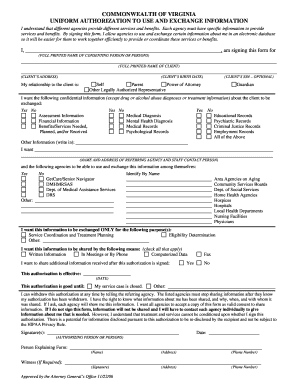
Get Va Uniform Authorization To Use And Exchange Information 2006
How it works
-
Open form follow the instructions
-
Easily sign the form with your finger
-
Send filled & signed form or save
How to fill out the VA Uniform Authorization to Use and Exchange Information online
This guide provides clear instructions on how to complete the VA Uniform Authorization to Use and Exchange Information form online. By following these steps, users can efficiently grant permission for information sharing among relevant agencies to facilitate access to services and benefits.
Follow the steps to accurately fill out the form.
- Press the ‘Get Form’ button to access the form and open it in the editor.
- Fill in your full printed name and the full printed name of the client on the designated lines. Ensure that the information is accurate and clearly written.
- Provide the client's address and birth date in the specified fields to identify the client.
- Indicate your relationship to the client by selecting one of the options provided, such as ‘Self,’ ‘Parent,’ or ‘Guardian.’
- If applicable, provide the client's Social Security Number; this step is optional.
- Specify what confidential information you consent to share by checking the relevant boxes, ensuring that any sensitive information is handled according to legal guidelines.
- Name the referring agency and the staff contact person who will be using the information, ensuring accurate contact details are provided.
- Select all agencies you wish to grant permission to use and exchange your information.
- Clearly state the purpose for which the information will be exchanged, selecting options like ‘Service Coordination and Treatment Planning.’
- Choose the preferred means of sharing information, such as written information, meetings, or computerized data.
- Indicate if you want to share additional information that may be obtained after the initial authorization.
- Specify the duration of this authorization by selecting a date or indicating that it is valid until the service case is closed.
- Read the legal notice regarding the ability to withdraw consent at any time before signing.
- Sign and date the form in the designated areas, and if needed, have a witness sign as required.
- Once all fields have been completed, save changes to the document, and proceed to download, print, or share the completed form as necessary.
Complete your VA Uniform Authorization to Use and Exchange Information form online to ensure efficient access to essential services.
Get form
Related links form
A VA authorizer is responsible for overseeing the authorization process, ensuring that veterans' requests for services and treatments are properly evaluated. They assess requests based on eligibility criteria and help facilitate communication between veterans and healthcare providers. Using the VA Uniform Authorization to Use and Exchange Information is key for authorizers to manage this vital process effectively.
Get This Form Now!
Industry-leading security and compliance
-
In businnes since 199725+ years providing professional legal documents.
-
Accredited businessGuarantees that a business meets BBB accreditation standards in the US and Canada.
-
Secured by BraintreeValidated Level 1 PCI DSS compliant payment gateway that accepts most major credit and debit card brands from across the globe.


