Loading
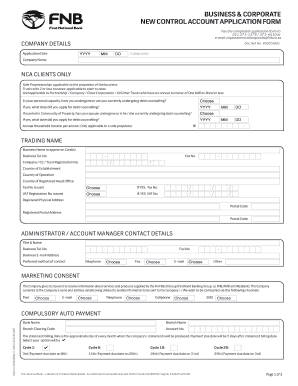
Get Business Account Form
How it works
-
Open form follow the instructions
-
Easily sign the form with your finger
-
Send filled & signed form or save
How to fill out the Business Account Form online
Completing the Business Account Form online is a straightforward process that allows you to set up your business account efficiently. This guide will provide you with clear, step-by-step instructions to help you fill out the form with ease.
Follow the steps to complete your Business Account Form online.
- Click ‘Get Form’ button to obtain the form and open it in your web browser.
- Fill in the application date by selecting the year, month, and day in the designated fields. Ensure that this information is accurate as it is mandatory.
- Enter the company name as it is officially registered. If applicable, indicate if the business operates as a sole proprietorship, trust, partnership, or corporation, and confirm your financial status.
- Provide details on debt counseling, if relevant, by selecting 'yes' or 'no,' and include applicable dates if you have undergone counseling.
- Fill in the annual household income if you are a sole proprietor. Make sure to enter the amount correctly, as this information can affect your application.
- Enter the trading name of the business which will appear on any card issued and provide a contact telephone number.
- Input the official company registration number, fax number, and the country of establishment, operation, and where the registered head office is located.
- Complete the sections regarding tax and VAT registration, ensuring the information matches official documents.
- Fill in your registered physical address and postal address along with their postal codes.
- Provide administrator or account manager contact details including their title, name, and preferred method of contact.
- Decide on marketing consent by indicating how you wish to be contacted for promotional information.
- Complete the compulsory auto payment section by providing the bank’s name, branch name, clearing code, and account number.
- Fill in the e-mail statement delivery requirements if you prefer to receive statements via email. You can list up to four email addresses.
- Complete the extract of resolution section with the necessary details if applicable, ensuring to attach ID copies as needed.
- Carefully read through the company declaration and ensure all statements are true and accurate before proceeding.
- Gather signatures from authorized signatories as per the extract of resolution and ensure all required fields are completed.
- Review all entries for accuracy before saving changes, downloading, printing, or sharing your completed form.
Complete your Business Account Form online today and take the first step towards managing your business finances effectively.
In most cases, opening a business account does not require a credit check, as it primarily focuses on verifying your business rather than your personal credit history. However, certain banks may have their own policies. Completing the necessary Business Account Form and providing accurate business details will help clarify the requirements before you apply.
Industry-leading security and compliance
US Legal Forms protects your data by complying with industry-specific security standards.
-
In businnes since 199725+ years providing professional legal documents.
-
Accredited businessGuarantees that a business meets BBB accreditation standards in the US and Canada.
-
Secured by BraintreeValidated Level 1 PCI DSS compliant payment gateway that accepts most major credit and debit card brands from across the globe.


