Loading
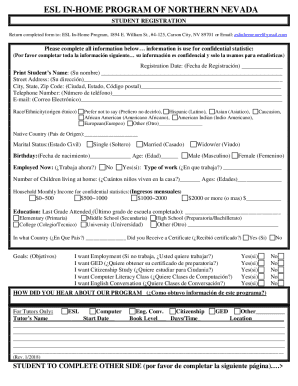
Get , #4-125, Carson City, Nv 89701 Or Email: Eslinhomennvgmail
How it works
-
Open form follow the instructions
-
Easily sign the form with your finger
-
Send filled & signed form or save
How to use or fill out the , #4-125, Carson City, NV 89701 Or Email: eslinhomennv@gmail online
Completing the ESL In-Home Program student registration form is crucial for starting your journey in learning English. This guide provides clear, step-by-step instructions to help you fill out the form accurately and efficiently.
Follow the steps to successfully complete the registration form.
- Click the ‘Get Form’ button to obtain the registration form and open it in your preferred editor.
- Fill in the registration date in the format provided. This establishes when you are signing up for the program.
- Print the student’s name clearly in the designated space to avoid any confusion regarding your information.
- Enter your complete street address, city, state, and zip code in the appropriate fields.
- Provide a valid telephone number in the designated space to ensure easy communication.
- Include your email address, ensuring it is correct to receive important updates from the program.
- Select your race/ethnicity from the provided options, or choose 'Prefer not to say' if you wish to keep this information private.
- Indicate your native country in the corresponding area to provide insight into your background.
- Choose your marital status from the options given to provide demographic information.
- Fill in your birthday, along with your age in the specified formats.
- Indicate whether you are currently employed by selecting 'Yes' or 'No'. If 'Yes', provide your type of work.
- Specify the number of children living in your home and their ages.
- Disclose your household monthly income using the options provided for statistical purposes.
- Indicate the last grade of education you attended by selecting the appropriate option.
- Mention the country where you received your certificate, if applicable.
- Outline your goals regarding the program by checking the boxes that apply to you.
- Fill out how you heard about the program in the provided space.
- For tutors, provide the necessary details such as tutor's name and class information.
- Complete the student rules section by printing your name and signing to acknowledge your commitment.
- Review all the entered information for accuracy, then save your changes, download a copy, or print the form for submission.
Complete your form online today to embark on your English learning journey.
"In general, do not use a comma before and or or in a series." "Use commas to separate elements in a series, but do not put a comma before the conjunction in a simple series.
Industry-leading security and compliance
US Legal Forms protects your data by complying with industry-specific security standards.
-
In businnes since 199725+ years providing professional legal documents.
-
Accredited businessGuarantees that a business meets BBB accreditation standards in the US and Canada.
-
Secured by BraintreeValidated Level 1 PCI DSS compliant payment gateway that accepts most major credit and debit card brands from across the globe.


